Ashampoo Photo Commander 11 is a one-stop graphics tool which can help you browse, organise, enhance, edit and share your photos.
The program opens with a thumbnail browser. You can navigate your images via the folders where they're stored, or the dates they were taken. Filters allow you to view your images by type, rating, age, filename and IPTC/EXIF tag. And if that's not enough, you can organise your collection into custom albums, too.
There are all the standard editing tools: resize, rotate and crop; blur and sharpen tools; brightness and contrast adjustments, and colour, temperature, hue and saturation sliders. A red-eye remover, image straightener and repair pen help to fix problems. And there are host of effects, from the practical (optimising contrast and colour) to the arty (an excellent "Oil Painting").
If you need to annotate a picture, then there's plenty of options on offer. You can add text, lines and shapes, freehand lines, arrows and callouts, as well as a useful collection of clipart images.
And once your images are ready to share with the world, Ashampoo Photo Commander 11 can help you to create slideshows, web albums, calendars, greetings cards and more, as well as burning your pictures to CD/ DVD, or just uploading them directly to Facebook, Picasa or YouTube.
New features in Photo Commander 11 start with its automatic backups. Images are preserved as you work, and with a click you can restore a previous copy, or return to the original file.
A new Effect Centre gives easy access to effects, with real-time previews. There are many new effects on offer, including a Tilt-Shift, Motion Blur, Zoom Blur, Glass and Video. And an Effect Pen enables you to "draw" any effect directly into the image, for the maximum possible control.
Improved compatibility means new support for Adobe XMP metadata, more RAW files and 3D (MPO and JPS formats). The ability to display 3D images as animations helps you to view them on 2D displays, while a new wizard converts 3D images to regular 2D.
And of course there's the usual range of small interface improvements, performance optimisations and other tweaks you'd expect from an upgrade.
If there's an issue with all of this, it comes in trying to get started: there are so many features to explore that it can take a while to find your way around. But it's worth persevering. Ashampoo Photo Commander 11 is an excellent graphics tool with the power to handle all your photo workflow needs.
Verdict:
There's a slight initial learning curve, but get over that and you'll find Ashampoo Photo Commander 11 to be an excellent tool with a host of essential photo management, editing and sharing functionality




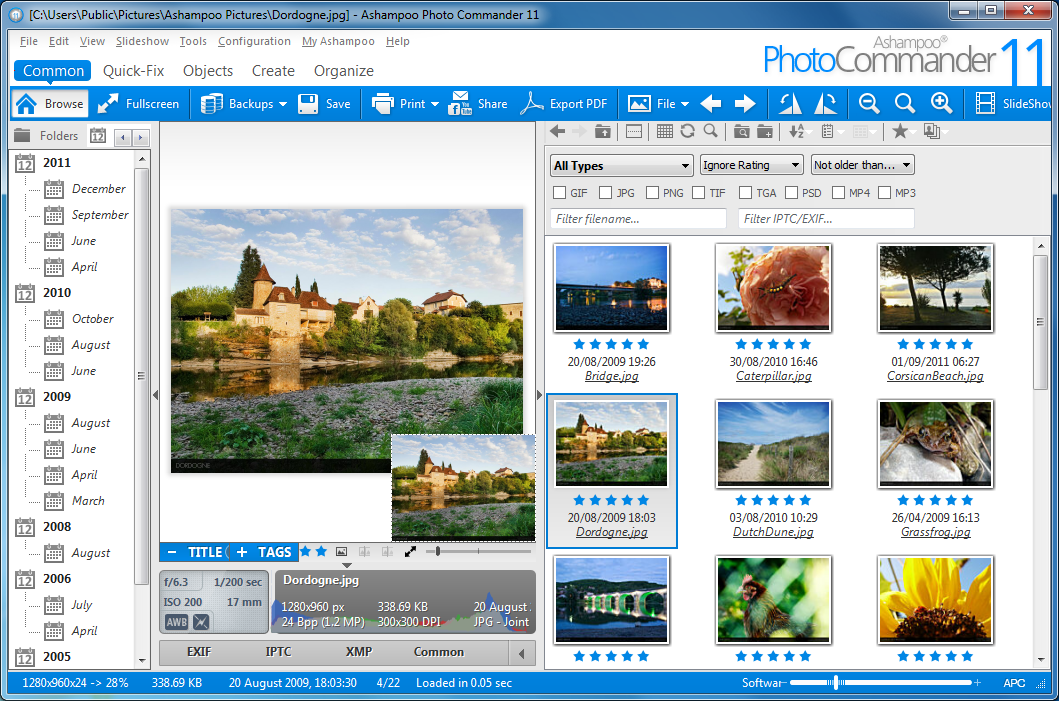




Your Comments & Opinion
Make the most of your digital photos using Google's image editing and organisation tool
Manage your online Flickr photos with a beautiful desktop client
Add polish to your home videos with this easy-to-use tool
Free video recorder and live streaming tool
Free video recorder and live streaming tool
Enjoy digital and internet TV and radio with this one-stop entertainment system
Enjoy digital and internet TV and radio with this one-stop entertainment system