The benefits of having your entire TV and movie library on tap in a digital form are obvious: no more hunting around or swapping of discs. Apps like XBMC and Plex provide attractive front-ends for browsing and accessing your digital media, but you need to take the time to name up your files correctly first.
That’s fine if you’re approaching the task afresh, but what if you’ve been diligently building up your collection over the last few years only to discover your naming convention isn’t recognised by your digital media tool of choice? That’s where Collbee comes into play.
Collbee promises to take a disorganised, incorrectly named media collection and automatically rename it, move files into a correct folder pattern and download additional information including metadata and artwork. And aside from an initial configuration phase, it’ll do all this automatically. You won’t even have to change the way you name up or organise your newly added media, as Collbee promises to work in the background to fix it all for you.
Once installed, fire up the app and switch to the Movies tab. From here, select the parent folder containing your movies and choose your settings, such as how folders should be renamed, and whether files should be kept in separate folders. Repeat for the TV Shows section, where additional options such as organising by season are provided.
Then it’s a trip to the Metadata section where – currently – you can choose to download meta information from Windows Media Center and/or XBMC.
And that’s it: Collbee will get to work, reorganising your media library in the background. Note that it relies on your original files being recognisable to the databases it searches – you may have to manually tweak the names of some if no results are returned. Also, any changes will fundamentally change the file name and organisation on your hard drive - you might want to work on a backup in case you decide the renaming conventions don’t work for you.
Collbee will appeal to those who want to quickly rename their collections without too much fuss or bother. If you’re looking for the ultimate control over the process, however – including your personal choice of naming convention – then check out FileBot instead.
Verdict:
It does the job quickly and without fuss, but we’d like to see Collbee concentrate on introducing more control over renaming as well as a rollback function to future updates.




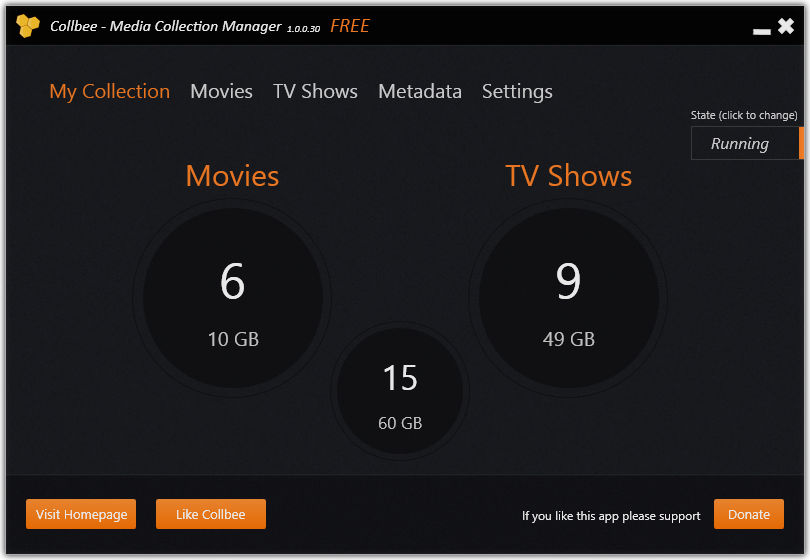
Your Comments & Opinion
View, organise and manage your media files
An essential tool for renaming digital TV, movies and music
Watch videos on your iPad
Quickly upload content for sharing via Streamnation
View Adobe-powered audio/video media using this media player
A powerful open-source video editor
A clean, simple and speedy image viewer
Enjoy digital and internet TV and radio with this one-stop entertainment system
Enjoy digital and internet TV and radio with this one-stop entertainment system
Flexible and powerful screen-grabbing and annotation tool for your Mac