Perfectly Clear Desktop is a beta of a powerful but easy-to-use commercial tool which can optimise thousands of digital images with a click.
You've probably come across similar programs before, and normally their functionality is very hidden. You might have to point them at a folder, start them running, and wait for the results. Or at best you'll open a single image, click an "auto-enhance" button, and then wait to view the tweaked version.
Perfectly Clear Desktop doesn't waste time with any of that. Instead, just click a folder, and it displays "Before" and "After" thumbnails for whatever pictures it contains - you don't have to do anything else at all.
Image processing can be CPU-heavy, and we thought this might reduce our system to a crawl, but the reality was a surprise. Displaying these dual thumbnails takes longer than a single image, but it's not enough to be annoying: the browser remained very usable.
You can't get an accurate idea of how well an image has been optimised from its thumbnail, of course, but double-click any picture and it'll open in the Edit View. Here you'll see a much larger image side-by-side with its processed version. Perfectly Clear Desktop decides what to do itself, but if you disagree then you can manually tweak your image exposure, depth, tint, vibrance, sharpening, noise removal, skin tone, auto red-eye and more.
When you're happy, click Save to preserve the results. And even here, Perfectly Clear Desktop has plenty of very sensibly-chosen options. It will default to a subfolder of the source image folder, for instance. There are various file naming schemes to choose from (Name_Perfectly Clear.jpg, Name_#Counter.jpg, and so on). You can save the images as JPEGs or TIFFs, resize them as well, and pick your preferred colour space (sRGB, Adobe RGB, ProPhoto RGB).
Please note, Perfectly Clear Desktop will be a commercial tool. Right now it's free to use as a beta, but of course that means it could be unreliable, and the developers ask you to provide feedback if you discover any problems.
Verdict:
Perfectly Clear Desktop is an easy-to-use tool which does a good job of automatically optimising your images, and provides a host of low-level manual tweaks for when you'd like to take more control.




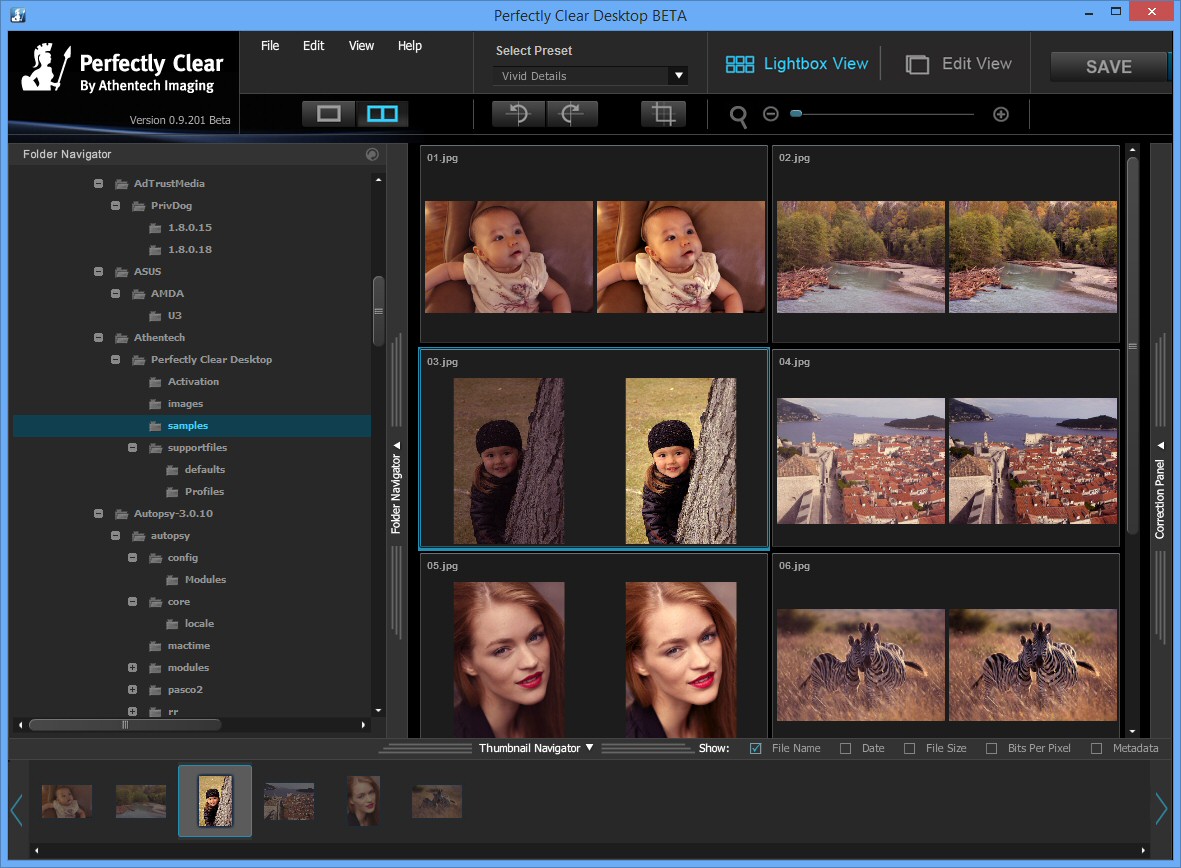




Your Comments & Opinion
View, edit and convert your image collection quickly and easily with this powerful tool
Easily annotate your images
Easily annotate your images
A powerful, portable and free image editor
Capture, edit and upload images in a flash with this powerful screen capture program
View, edit and convert your image collection quickly and easily with this powerful tool
Enjoy digital and internet TV and radio with this one-stop entertainment system
Enjoy digital and internet TV and radio with this one-stop entertainment system
Compose, arrange, mix and master your audio projects