MadVR is a powerful, configurable DirectShow video renderer, designed to deliver the best possible video playback quality.
The package's 32-bit processing and high-quality scaling and sharpening algorithms ensure great results, even at high resolutions and frame rates.
This only works with compatible media players. As we write, this is the official list:
· DVB Dream
· DVBViewer
· Emby Theater
· JRiver MediaCenter
· KMPlayer
· Kodi DSPlayer
· MPC-BE
· MPC-HC
· PotPlayer
· YAP
· Zoom Player
Setup takes a little work. You'll need to download madVR and unzip it somewhere safe (you can't delete the folder later); run Install.bat as an administrator; run madHcCtrl.exe to access your settings; and choose madVR as the video renderer in your media player (in MPC-HC, View > Options > Playback > Output > DirectShow Video).
But once that's out of the way, madVR will be used for all playback, and you can start trying out its various processing, scaling and rendering options.
Version 0.92.15 brings (Changelog)
* HDR: improved overall tone mapping quality
* HDR: added "color tweaks for fire & explosions" option
* HDR: "restore details in compressed highlights" renamed to "highlight recovery"
* HDR: improved "highlight recovery" algo, now uses/requires DirectCompute
* HDR: added trade quality option "compromise on tone & gamut mapping accuracy"
* HDR: maxCLL is now used (if valid)
* HDR: added "hdrVideoPeak" profile variable
* HDR: added (limited) support for HDR OSD bitmaps
* added "report BT.2020 to display" calibration option
* added true GPU mode info (color format, bitdepth & dynamic range) to OSD (Nvidia only)
* fixed: low latency mode could result in judder/stuttering
* fixed: OSD API sometimes drew stuff in the wrong position
* fixed: madHcNet32/64.dll produced DCI-P3 3DLUTs with incorrect header
* added undocumented "ShowHdrMode" empty file/folder option
Verdict:
A powerful and highly configurable video renderer which delivers very high quality results. But beware, it can take a while to find the best settings for your system.




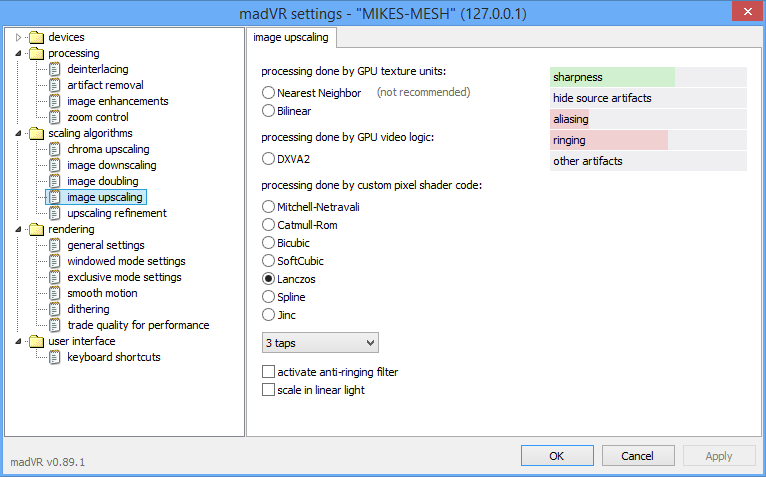




Your Comments & Opinion
All the codecs you need to play virtually any video or audio you may encounter
A powerful and free conferencing tool for PC, Mac and Linux
A cross-platform messaging system from Google that keep everything in sync
Make it easier to focus on online videos in your web browser
A cross-platform messaging system from Google that keep everything in sync
An unusually powerful video conversion tool
Stream video, audio or pictures to any DLNA device
Stream video, audio or pictures to any DLNA device
Stream video, audio or pictures to any DLNA device
Compose, arrange, mix and master your audio projects
Compose, arrange, mix and master your audio project