Netpeak Spider is a comprehensive SEO analyzer which will quickly crawl your chosen website, detecting and warning you about 50+ SEO and site optimisation issues.
It takes a little while to get started. You must sign up for an account (no credit card details required), download, install and run Netpeak's launcher, log in to the account you've created, and ask the launcher to download and install Netpeak Spider.
None of that is difficult, though, and once you're up and running the program couldn't be much easier. Type your website address in the Initial URL box, click "Start" and watch Netpeak Spider go to work.
The program lists issues as they're found, ordering them by severity level: PageRank problems, 4xx errors, missing or empty descriptions, dubious redirects, long server response times, duplicate pages/ titles/ descriptions/ content, robots.txt problems, broken images, and many more.
Selecting any of these issues displays details on every affected page. You'll immediately see the URL, HTTP status code, the number of issues and server response times, and scrolling to the left reveals much, much more: content download time, internal PageRank, Robots.txt status, redirects and target URLs, incoming, outgoing, internal and external links, image counts, and loads of page details and stats: h1 value and length, h1 header count, HTML and content size, text/ HTML ratio, URL base tag, X-Robots-tag and others.
Clicking any of these column headers sorts the table by that item, making it easy to find the pages with the longest response times, group together any broken links, and more.
This report isn't just static text. Double-click most items and you'll be able to view individual details - all the images on a page, the internals links to it, etc - and apply filters to help you find specific data.
The default crawler settings worked well for us, but there are plenty of ways to customise them, if necessary. You're able to define the links to follow, the content types to check, the site issues to look for, the crawling speeds (threads, time delays), and more.
Experts will appreciate options like the ability to analyse external links, and directly check an XML sitemap for issues.
Please note, the download link takes you to a Registration page. Follow the instructions to create an account and download Netpeak's installer.
Verdict:
An excellent website analyzer which detects a host of issues, but is also very simple to operate. The first year's subscription is reasonable at $117 (discounted from $168), but there's a restriction free 14-day free trial which doesn't require any credit card details, or you can buy occasional 1-month subscriptions for $14.




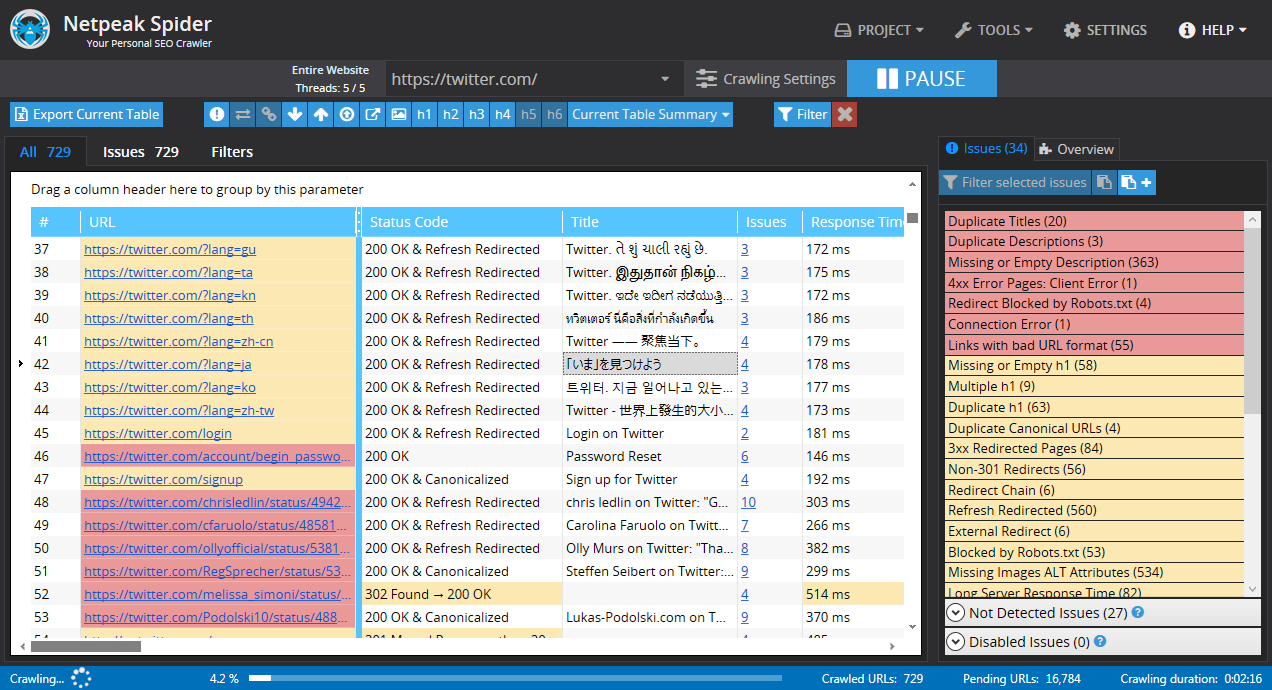




Your Comments & Opinion
Create stylish, feature-packed websites, no HTML experience required
Scan your website for common SEO errors
Scan websites for broken links, URL and meta tag issues, more
Copy websites to your hard drive for offline viewing
Manage, view, convert, sync and remotely access your e-books with this all-in-one management tool
Manage, view, convert, sync and remotely access your e-books with this all-in-one management tool
Manage, view, convert, sync and remotely access your e-books with this all-in-one management tool
Download torrents with ease using this lightweight client
Download torrents with ease using this lightweight client