Anvi AD Blocker Ultimate is an ad-blocking application, once a commercial product but now free. (After we installed it a link opened asking us to pay, but if you see the same this can be safely ignored. It really is free, which is why there's now a "Donate" button, instead.)
The program works much like any other system-level ad blocker. Launch it and every site you access, in any browser, is scanned for ads, and anything it spots is blocked.
We visited a few ad-heavy sites to confirm it was working, and sure enough all ad-related content was removed.
To confirm the program's actions, just hover your mouse cursor over AD Blocker Ultimate's system tray icon. A tooltip shows you the total number of objects it's analysed and blocked so far.
While it worked well for us, ad blockers can sometimes affect legitimate sites. If you have problems then AD Blocker Ultimate provides logs which might offer clues, or you can turn the program off temporarily.
There are also a few basic settings, including some alternative skins, and an option to run the program when Windows starts (or not).
Verdict:
A simple and straightforward ad blocker.




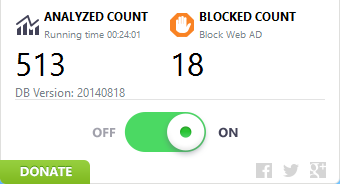
Your Comments & Opinion
Automatically block annoying ads in seconds with this essential Chrome add-on
Automatically block annoying ads in seconds with this essential Chrome add-on
Automatically block annoying ads in seconds with this essential Firefox add-on
Block ads, malware and more
A free ad/tracker/malware blocker
Remove advertising in browsers and more with this comprehensive ad blocker
Block ads and pop-ups in all browsers
Seek out and destroy the most common malware with a click
Seek out and destroy the most common malware with a click
Use this free extension to stop yourself landing on malicious websites
Use this free extension to stop yourself landing on malicious websites
Use this free extension to stop yourself landing on malicious websites