Adobe SWF Investigator is an open-source Adobe AIR-based suite of tools which can provide you with a host of information about any SWF applet. It's mostly targeted at web developers, but may also be useful for security researchers and other expert Windows users.
To use the program, open the File menu, and choose the option to either open a local SWF file, or provide the link to an online applet. Then just browse the various tabs to find out more about your chosen file. A Disassembler shows you the original ActionScript 2 or 3 code; the Hex Editor shows raw file details; the Navigator helps you to browse the packages and classes in an ActionScript 3.0 applet; the Strings tab lists embedded strings within ActionScript 3.0 projects, and so on.
SWF Investigator isn't just about passively reporting on a file, though. The Hex Editor allows you to edit your file. The Viewer can be used to load and display your applet in different HTML configurations, and with custom FlashVars and allowScriptAccess settings. And the Inspector goes further still, particularly with ActionScript 3.0 code, as it works something like a debugging tool: you can retrieve data values, modify them to suit your needs and call functions as necessary.
And the Utilities menu provides even more advanced functionality: a binary editor, basic ActionScript 3.0 compiler, a fuzzer to test for common XSS vulnerabilities, even a mini web server.
None of this is presented too smartly, but then it is the first release. There's no shortage of SWF-investigating power, though, and if you've even needed to know more about what a Flash applet is doing then SWF Investigator will be extremely useful.
This new version "adds support for new SWF tags and contains bug fixes."
Verdict:
A powerful set of tools which can tell you just about everything there is to know about an SWF applet




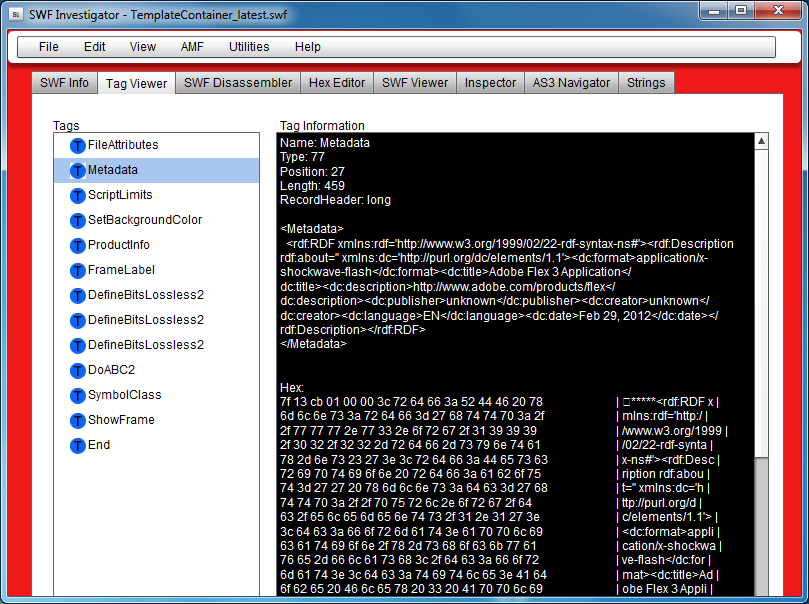




Your Comments & Opinion
Explore any Flash (SWF) applet with this free decompiler
Show and play Adobe Flash content through Firefox, Opera or Safari
Create spectacular morphing animations with the minimum of effort
Easily create responsive websites, no design skills required.
Easily create responsive websites, no design skills required.
An easy way to visually highlight the differences between text files
Microsoft's advanced cross-platform automation tool and configuration framework
Microsoft's advanced cross-platform automation tool and configuration framework