There are now countless cloud storage services available from Microsoft’s SkyDrive to Google Drive, and 4Sync is another one to add to your list of choices. The service does very much what you would expect – you can upload files from your computer and access them online from other computers or devices with an internet connection. This is great for ensuring that the files you need are always available and can be used as a backup tool.
As with most cloud storage tools, 4Sync – as the name implies – also features a desktop app that can be used to keep a folder on your computer synchronized with your online account. The app integrates into Explorer so you can right click on files and send them to the correct folder so they will be synchronized in future, but that’s about all you will have to think about. It may seem odd that an app that serves only to sync files and offers no extra options is regarded as good, but it does its job well without ever getting in the way.
Links can be shared with others and you can also Tweet links to files from the context menu , but really this is an app that you install and then forget about using because it all seems so seamless. With a number of mobile apps available – for Android, iOS, Blackberry and Symbian devices – there’s scope for not only accessing files on the move, but also uploading photos you take so that they can be shared there and then
Should you decide that 15GB of space just isn’t enough for you, there is a Pre3mium package available. This increases your storage space to 100GB and the cost of this varies depending on how long you want to subscribe to the service. If you want to upgrade for just a month at a time, it will cost you $9.95 per month, but if you are willing to commit for a full year, the price drops to the equivalent of $6.50 per month, which compares well with the competition.
Verdict:
Just in terms of the amount of space provides for free, 4Sync is well worth installing.




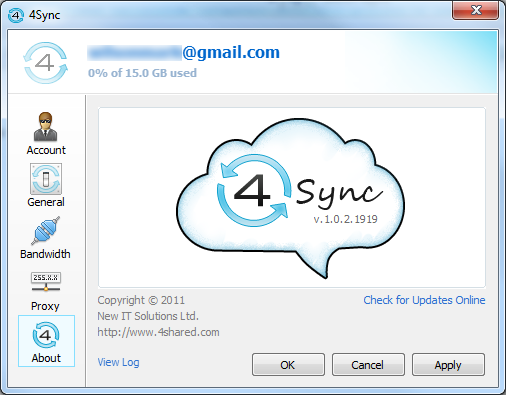




Your Comments & Opinion
Keep files synchronised between drives, computers and servers
Keep the contents of folders synchronised for backup purposes
Enjoy online backup, syncing and sharing with 2GB free space from SpiderOak
Access your backed up and synchronised files from your iOS device
Access your MEGA cloud account with your mobile
Get 5GB of cloud storage space for free
Back up individual files or take entire disk images with O&O’s powerhouse backup tool
Keep files synchronised between drives, computers and servers
Backup, synchronise & share important files
Backup, synchronise & share important files
Backup, synchronise & share important files