Kickresume is a Chrome extension designed to help you build an impressive resume and share it with potential employers.
A small selection of templates gets you off to a quick start. The free version only has one or two basic designs, but they're functional and ready for use.
Next a series of forms prompt you to enter data for the key sections of your CV: "Personal info" (name, age, contact details, basic profile), "Work experience" (summary of all your jobs so far), "Education" (when and where you've studied) and "Skill" (a list of your many talents). This covers the basics, but subscribing to a Pro account (from $48/ year) gets you more section types.
Clicking "Preview" at any point shows you how your resume looks so far. If you've a Pro account you can also customise its colours and fonts.
When you're happy, the CV can be downloaded as a PDF, or published online at your own custom URL (www.kickresume.com/cv/your_name).
Or if you feel the document needs a little more polish, a $19 "grammar check" service promises that an editor will "personally correct all grammar mistakes, check word order and improve the readability of your resume, all in less than 24 hours".
Verdict:
Kickresume has only a few templates, and gives you minimal control over their design, especially with its free version. But this does keep it easy to use, and if you're looking for a CV in a hurry, and you're not confident enough to create one manually, Kickresume will get the job done.




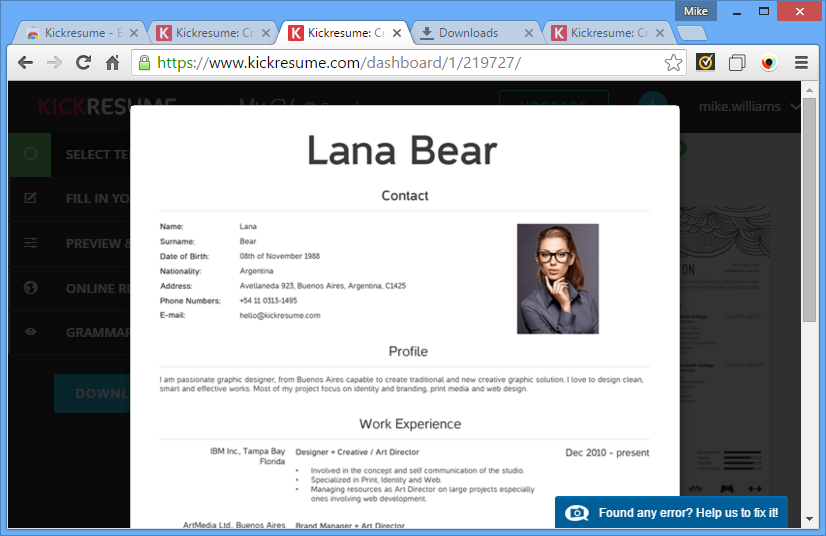
Your Comments & Opinion
A free download manager for your USB drive
A free download manager for your USB drive
A free download manager for your USB drive
A free download manager for your USB drive
Speed up file transfers with this Mac download manger and file-sharing tool
Take control of your computer’s low-power states
Keep track of your appointments with this unobtrusive calendar tool
Keep track of your appointments with this unobtrusive Mac calendar tool
Create industry-standard PDF files from any Windows application.
Record which applications you're using, and for how long
Record which PC programs you're using, and for how long