ManicTime is an activity tracker which monitors your computer usage, letting you know which programs you've used, when, and for how long.
There's no complicated setup involved, just launch the program, get on with your work, and ManicTime tracks what you're doing.
Switch back to the program window at any time and a color-coded timeline shows you when your computer was being used, which applications you were running, the websites visited and the documents you were working on. The raw data is also available in a table ("you used Word from 10:12:15 to 10:16:23"), while a summary details the length of your work session and the total amount of time you spend in each application.
This would be useful enough on its own, but there's also a Statistics tab with extra views (Top Documents, Top Applications, more), and any of these may be exported as a PNG image or CSV data.
A $67 Professional version adds server support (record what's happening on multiple machines), more detailed reports, a history search function (find out when you were working on a particular document), and a "stealth" option which means you could use the program to monitor others without their knowledge.
Verdict:
An excellent time tracker, easy to use and with detailed, attractive reports.




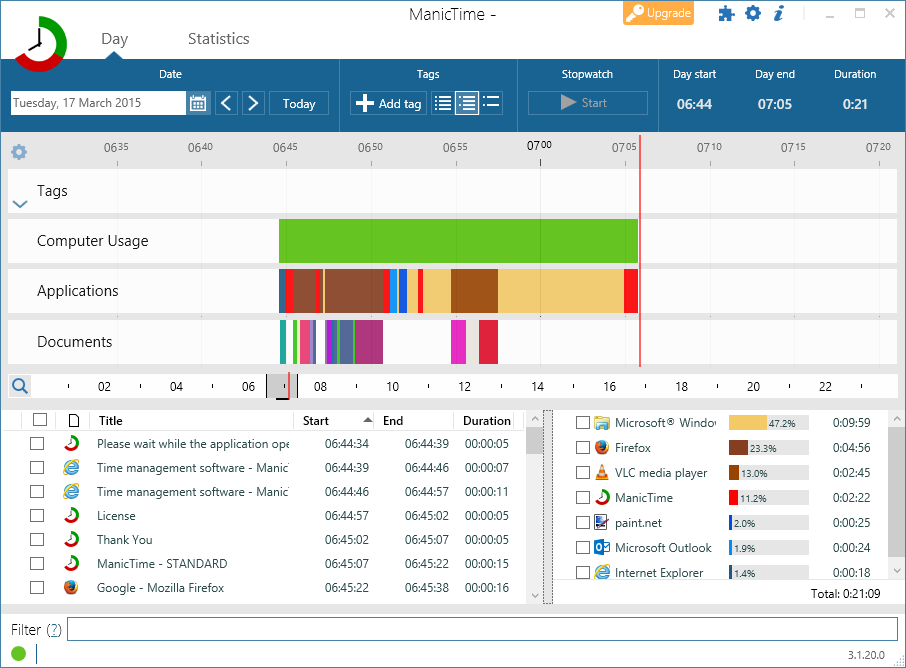




Your Comments & Opinion
Record which PC programs you're using, and for how long
Record which PC programs you're using, and for how long
A configurable system monitor
Record which PC programs you're using, and for how long
A system monitor for your taskbar
Record which apps are used on your PC, and when
Stick 'todo' notes to your Windows 10 desktop
Stick 'todo' notes to your Windows 10 desktop
Looking for a powerful and free alternative to Microsoft Office? This is it.
Looking for a powerful and free alternative to Microsoft Office? This is it.
Looking for a powerful and free alternative to Microsoft Office? This is it.