Should I Remove It? is a tool which lists your installed applications, and tries to help you decide which you should keep, and which can safely be removed.
The program installs quickly and easily (no adware), and on first launch quickly produces a list of your installed programs. Scroll down this and you'll see each one has a rating, as well as a score which shows you how often it's removed by other users, which in theory might help you decide whether you should get rid of it, too.
In practice, though, it might be a little different, because the programs with the highest removal rate on our test PC were a real surprise. VirtualBox was high on the list - really? Flash? VLC Media Player? "NVIDIA Graphics driver"? If we were going to rank programs which were a waste of resources then these wouldn't come high on the list. But fortunately Should I Remove It? has another feature which may be rather more useful.
Whenever you scroll a list of installed programs like this, there's a good chance you'll come across software which you don't recognise. Should I Remove It? provides a "What is it?" button, though, which opens a web page with a lot of useful information: the full program name, the developer, whether it's a startup program or not, whether it's been added as a firewall exception, the regular installation folder and uninstaller locations, the files installed as a part of the application, the known version numbers, the Windows version it runs on, and more.
The Should I Remove It? list isn't particularly useful or reliable, then, and you certainly shouldn't start uninstalling apps just because of how they're ranked by the program. If your PC is cluttered, though, and you'd like more help researching all the software you've installed then Should I Remove It? could prove very helpful.
Verdict:
A useful tool to help you find out more about your installed applications




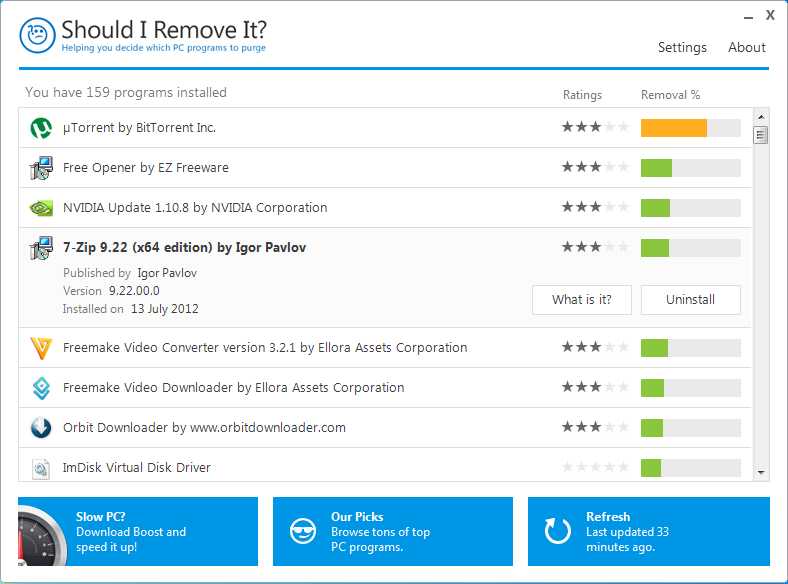




Your Comments & Opinion
More powerful replacement for Windows' built in program removal tool
More powerful replacement for Windows' built in program removal tool
More powerful replacement for Windows' built in program removal tool
Fully uninstall applications, without leaving stray files or Registry keys behind
Cleanly uninstall unwanted programs
Remove unwanted files and applications from your Mac
Uninstall Mac apps and associated files using drag and drop
A notepad/ to-do tool with cloud sync
Read, write and edit metadata in more than 130 file types with this command line tool
Read, write and edit metadata in more than 130 file types with this command line tool
Read, write and edit metadata in more than 130 file types with this command line tool
Manage your files and folders with this dual pane tabbed Explorer replacement