Every time your PC starts, a host of programs launch along with Windows, extending your boot time and gobbling up valuable system resources. But if you'd like to know more, don't worry - Startup Master can help.
Just launching it immediately provides a detailed view of your startup programs, for instance: the program name, location, where it's started from (the Startup folder, a Registry key), whether the program exists, even an indication of whether each program can be trusted (perhaps useful for picking up malware).
You may still see startup programs you don't recognise, of course. But if you right-click something, select Search Internet, then a browser window will open with the results of a search for that program name, telling you much more about what it does.
If you spot programs which are surplus to requirements then you're able to disable them, or delete them from the startup list entirely.
A "Delay" option will by default wait a couple of minutes to launch a particular start program, which could help to accelerate your system boot.
And if you know what you're doing then you can edit the startup program list manually, for instance moving the startup reference from one Registry key to another.
Startup Master isn't the most powerful startup program manager around, and its delay option is particularly basic. It is easy to use, though, and might be of interest if you're more interested in basic reporting, disable and deletion-type functionality.
Startup Master v2.0.144:
- Added Startup Guard.
- Added backup of startup items function.
- Added Live Update to Startup Master Pro.
- Added documentation to Startup Master Pro.
- Improved editing of startup items settings.
- Major performance enhancements. - See more at: http://www.smartpcutilities.com/startupmaster.html#sthash.eQAXeoCq.dpuf
Verdict:
A likeable tool which makes it easy to explore and control your PC's startup programs



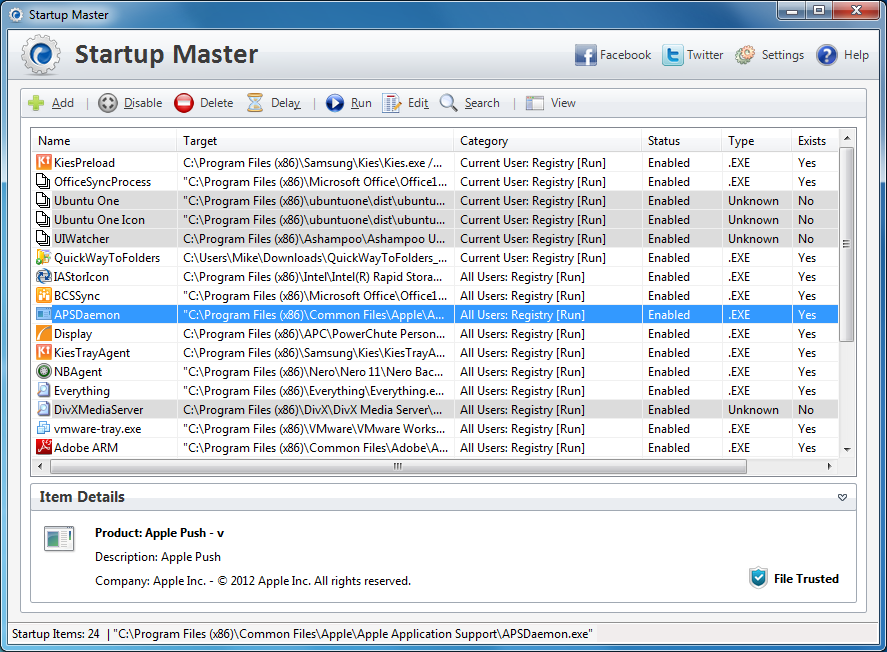
Your Comments & Opinion
Quickly disable or remove problematic startup applications
Time Windows startup to check the effectiveness of tweaks
Find out which applications are slowing down your computer
Manage your Windows startup programs
A notepad/ to-do tool with cloud sync
Read, write and edit metadata in more than 130 file types with this command line tool
Read, write and edit metadata in more than 130 file types with this command line tool
Read, write and edit metadata in more than 130 file types with this command line tool
Manage your files and folders with this dual pane tabbed Explorer replacement