Unlike a Mac, Windows seems to have problems going in to sleep mode and staying asleep. The number of times we’ve left our desktops in low power mode, to find they are on and running in full power mode, the next day. The problem is that we really want to avoid having to shut down our computer every evening. Yes, it’s better for the environment, but Windows can take ages to boot and launch our startup applications.
However, things are made much worse if there’s a problematic startup application. This can happen when you’ve installed software on your computer and then attempted to uninstall. When you try and uninstall software from your computer, if the application is still partly open on your computer, some of these remnants will remain in your Registry. Try and boot your machine and you may find that it gets confused, trying to find those uninstalled files, which means it takes far longer to boot as a result.
There is a solution and, unfortunately, it’s not built in to Windows. AutoRuns is an official Microsoft application that enables you to run an analysis on every startup application, process and other file, so you can see where the problematic files remain. You can then quickly disable or remove these files.
Verdict:
Powerful tool that you can use to analyse problematic startup applications and processes. For serious users though.



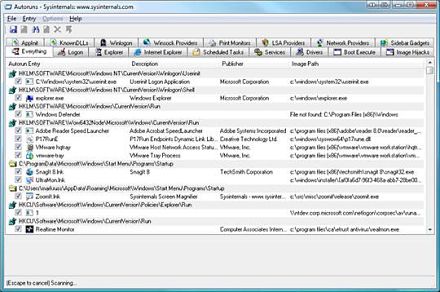
Your Comments & Opinion
Consolidate all your boot media onto a single flash drive.
Quickly and easily boost the performance of your computer with this very comprehensive maintenance tool
Quickly disable or remove problematic startup applications
Modify Windows 7's boot and resume loading screens
Cut down on repetitive typing - and typos - with this versatile keyboard macro tool
Read, write and edit metadata in more than 130 file types with this command line tool
No Read, write and edit metadata in more than 130 file types with this command line tool
Read, write and edit metadata in more than 130 file types with this command line tool
A notepad/ to-do tool with cloud sync