PretonSaver Home Edition is a simple tool that aims to cut your printer costs by up to 70%.
The program works with both inkjet and laser prints, regardless of model. And there's no complex setup or configuration involved. Just launch it, leave PretonSaver running in the background, and it'll automatically optimise toner and ink usage, which the authors say can provide "up to 70% cost savings while maintaining print quality". It even displays little pop-up alerts after every print job, telling you how much cash you've saved so far.
Does it really work? We've not carried out the long-term tests necessary to figure that out, and it would be hard to offer a definitive answer anyway (results will vary depending on your printer and the type of page that you normally print). There didn't seem to be any significant loss of print quality in our test pages, though, so PretonSaver is certainly worth a try.
Please note, to activate the program you'll need to obtain a free licence key from here.This is only for non-commercial use, though. Businesses should grab a copy of PretonSaver Premium, which you can find here.
Verdict:
An interesting idea that really could save you plenty of cash




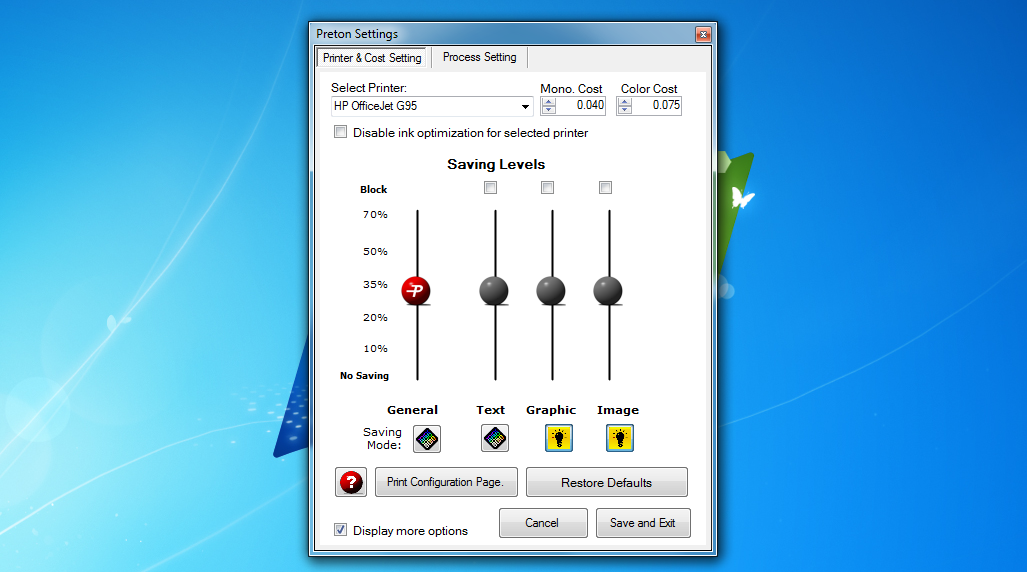
Your Comments & Opinion
Share your PC's printers via Google's Cloud Print
Access Google's Cloud Print service from the Windows desktop
Save any application print job as a PDF or image file
Save as much as 70% on your printing costs
Save scans to your iPhone or iPad and print documents
A notepad/ to-do tool with cloud sync
Read, write and edit metadata in more than 130 file types with this command line tool
Read, write and edit metadata in more than 130 file types with this command line tool
Read, write and edit metadata in more than 130 file types with this command line tool
Manage your files and folders with this dual pane tabbed Explorer replacement