Email and instant messaging tools provide an easy way to send files, such as pictures, to others, but when it involves large files, problems can arise. It is immensely frustrating to start the transfer of a multi megabyte files only to find that a network timeout or other similar problem occurs towards the end of the transfer.
Papaya is a file sharing tools that makes it easy to share files of virtually any size with others on the same network as you, or over the internet. All you need to do is drag and drop the files you want to share onto the program window and you will be provided with an address that others can connect to in order to download the files.
Security can be put in place by requiring a username and password for downloading, and an HTTPS connection can also be used. You have the option of placing a limit on data transfer rates to prevent saturation of your internet connection or to balance transfer rates between several downloaders.
The program also avoids help to speed up the process of getting files to others as files are hosted on your computer and do not need to be uploaded to a storage sites in advance. The trial version of Papaya is limited to 50 downloads or 1GB of data transfer, whichever comes first, and this should be enough for you to see the benefits of the program.
Verdict:
Sharing large files is made incredibly simple with Papaya and it is a great alternative to some of the more complicated options such as setting up an FTP server.




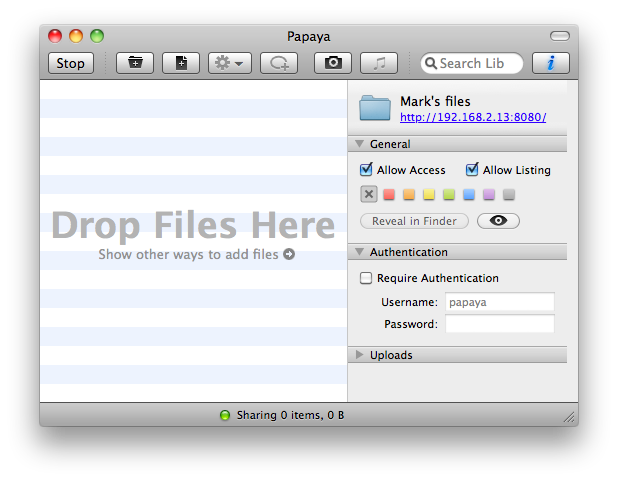




Your Comments & Opinion
A fast and feature laden FTP client to meet your file transfer needs
A free tool to share files of any size over the internet
Speed up file transfers with this Mac download manger and file-sharing tool
Monitor the speed of your internet connection from the system tray
Monitor the speed of your internet connection from the system tray
A powerful, professional bandwidth monitor
Remotely control or access another computer over the internet
Find out more about nearby wireless networks
Remotely control or access another computer over the internet
Remotely control or access another computer over the internet