DriverBackup! is a portable open-source tool which displays, backs up and restores your chosen device drivers.
On launch the program displays your various drivers in a tree. This can be filtered to view "All", "Oem" or "Third party" products, individual drivers may be selected by clicking a checkbox, and there's even an option to back up their digital signatures.
When you're ready, clicking "Start Backup" saves the drivers to your preferred destination folder.
A "Restore" option can restore your backup at a later date.
Extras include the ability to back up drivers from an offline system (apparently only Windows XP-7 are supported), and a command line interface allows you to automate the entire process.
Verdict:
An easy driver backup tool with some useful extras.



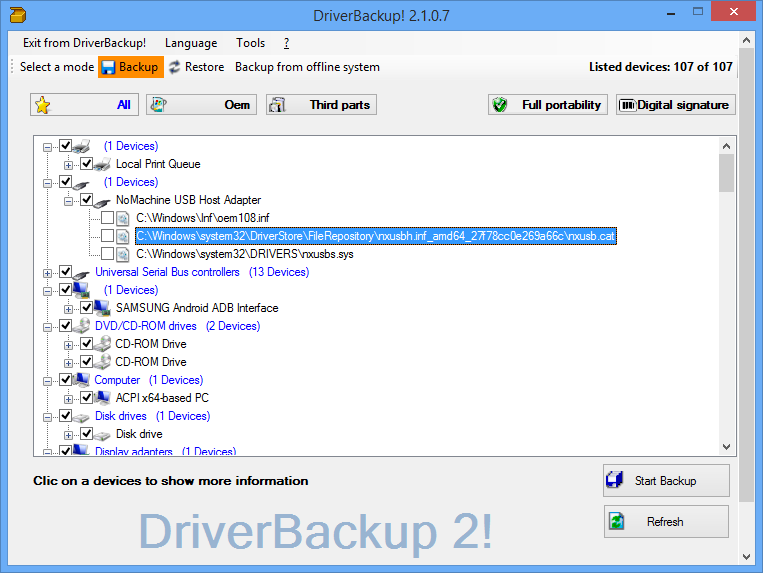
Your Comments & Opinion
Keep files synchronized between storage locations with this powerful tool
Keep files synchronized between storage locations with this powerful tool
A desktop app to access and sync files with Google Drive
A desktop app to access and sync files with Google Drive
Backup, synchronise & share important files