However your Mac is used, it is likely that there are certain tasks that are performed on a regular basis. Whether you run a backup at the end of the day, or running a script to perform a variety of cleanup operations. Rather than remembering to manually perform these tasks when required, Cronette can be used to automate the process.
The application can be used to launch programs, open URLs, perform system operations, execute Unix commands and much more. Tasks can be scheduled to be performed on a daily, weekly, monthly or annual basis.
Any tasks that are configured will run automatically without the need for user intervention, so providing the relevant parameters have been correctly configured, Cronette can be used to perform unattended backups and much more.
As with similar scheduling tools, Cronette is incredibly versatile, but it is particularly well suited to anyone who needs to schedule a large number of tasks. The program makes it easy to sort tasks in variety of ways so you can quickly see which tasks will run next or check which tasks will run in a certain timeframe.
Verdict:
An advanced scheduling tool that will satisfy the most demanding of users.




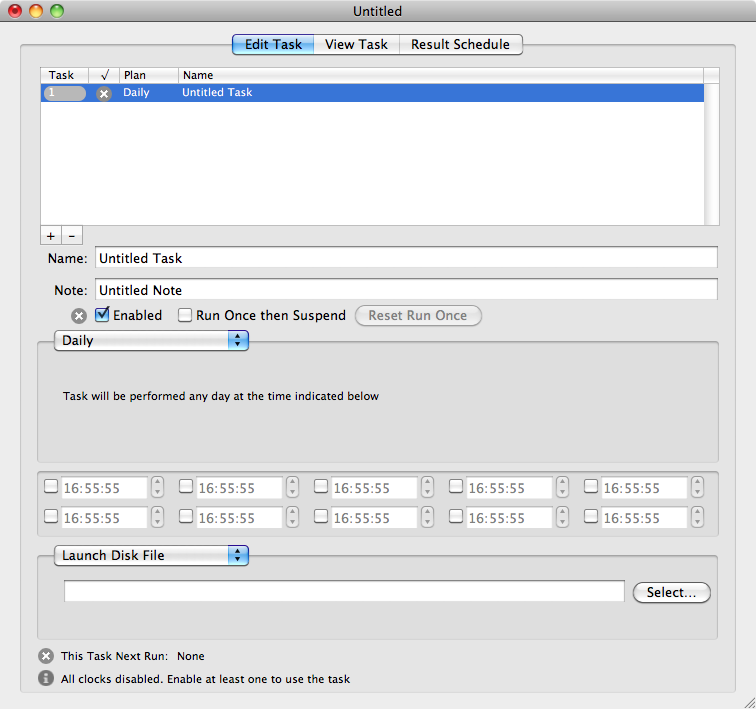




Your Comments & Opinion
Keep track of your appointments with this unobtrusive Mac calendar tool
Create a complete system restoration backup for your Mac
Highly customisable launcher that harnesses the power of the keyboard
Automatically restart your Mac when various criteria are met
A free files compression tool that handles a wide range of formats
A digital organizer to help you to stay in control of your life
Automatically save your work in case of disaster
Automatically shutdown your Mac when various criteria are met
Use CD or DVD images as though they were real discs with this CD/ DVD emulator
Completely uninstall unwanted programs in minutes
The latest WinRAR release adds an improved RAR format
The latest WinRAR release adds an improved RAR format
Monitor file and folder changes on your hard drive in real time