Macs need to be restarted far less frequently than PCs, but it is still something that needs to be done from time to time. Mac Restart X is a handy little utility that makes it possible to restart your Mac in a variety of ways - on a schedule, when a keyword is found on a web site, after a delay, and in a number of other ways.
By configuring your Mac to automatically restart at the end of the day, you can ensure that the next time you come to use it, it will operate quickly and without problems. Whenever a scheduled restart is due, the program will display a warning and a countdown so you have the option of changing your mind.
The option to restart your computer by visiting a particular web site is an interesting one. It means that you can create your own custom page on your web space, and by simply visiting this page your computer can be restarted.
You can also opt to run individual programs when your Mac restarts, so you could opt to have your most frequently used programs launch automatically ready for you to get to work.
Verdict:
Restarting your Mac is a mundane task that few people give much thought to, but Mac Restart X places you in full control of the process.




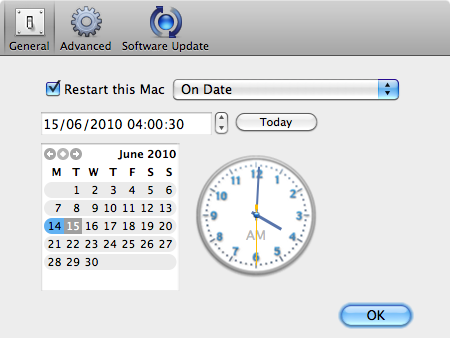
Your Comments & Opinion
Keep track of your appointments with this unobtrusive calendar tool
Keep track of your appointments with this unobtrusive Mac calendar tool
Keep track of your appointments with this unobtrusive iOS calendar tool
A digital organizer to help you to stay in control of your life
Automatically save your work in case of disaster
Schedule common tasks on your Mac
Automatically shutdown your Mac when various criteria are met
A notepad/ to-do tool with cloud sync
Run software in an isolated environment to prevent it from making changes to your system
Browse your hard drive with this tabbed file manager
A tiny tool for saving scanned documents as PDF files
Speed up, optimise, clean and secure your PC with this all-in-one system maintenance suite