UAPick is a tiny IE8 and IE9 add-on that will change the browser's user-agent string in just a few seconds.
Once installed, a "Set UA String" option will appear on your Tools menu. Choose this, and select your preferred user-agent from the Templates box: there are 27 in total, covering various versions of IE and Firefox, Safari, Opera and Chrome, on Windows XP, Vista and 7, as well as user-agents for various web bots, popular mobile platforms, and others (see the author's site for details on how to add even more). Click Save Changes, and that's it - your user-agent will be changed accordingly.
What's the point? If you have a website and have customised it to behave differently according to the user-agent, then this gives you a quick way to confirm that everything it working as you expect. You might choose Win7Phone, say, and then visit a page on your site, just to check that you're now served with a mobile phone-sized page.
And if some websites are using this trick to disable access to particular resources, then UAPick can help to restore normal service. Apple doesn't allow IE users to download trailers via direct links to their movie site, for instance. But if you use UAPick to set your user-agent to "iPad", then you'll be able to grab as many files as you like.
There is just one minor problem with UAPick: if you leave it turned on after you've accomplished your task, and resume your regular surfing, you'll find some other sites will be confused by the new user-agent string and deliver content that IE doesn't understand. No harm will be done but you could get all kinds of odd errors. To avoid this (or recover, if you forget), simply switch the user-agent back to whatever it was originally, or close and reopen your IE window.
Verdict:
You probably won't need UAPick very often, but sometimes, just occasionally, this tiny tool can come in very useful. Be prepared - install it now




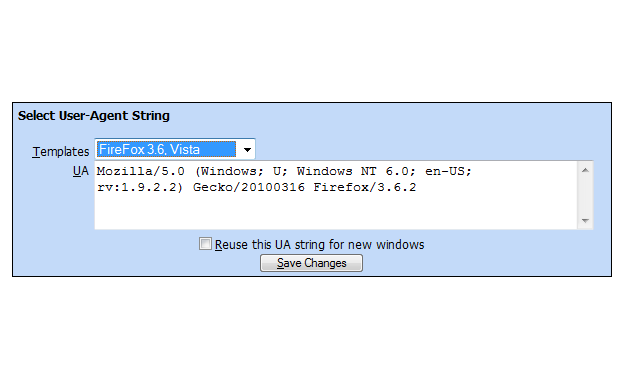
Your Comments & Opinion
Prevent (some) web tracking
A free real-time spell checker for IE
Manually download the legacy web browser
Check out the next version of Firefox before it's released
Check out the next version of Firefox before it's release
Check out the next version of Firefox before it's released
Check out the next version of Firefox before it's released
Manage, view, convert, sync and remotely access your e-books with this all-in-one management tool