Faster, simpler and with many interesting new features, the Internet Explorer 9 official release is the next incarnation of Microsoft's flagship browser.
The interface has become even more cut down, following competitors like Chrome. By default there's no menu, no status bar, no Favourites bar (though as with IE8 these are all available if you need them), just an address bar and the most minimal of toolbars.
There is a useful internet addition when you open a new tab, though: the program now displays links to your "most popular sites", so you can relaunch a particular favourite with a click.
Elsewhere, tabs are now colour-coded to show you how they relate to each other (open one link in a new tab, for instance, and they'll both share the same colour). And you can now drag tabs out of IE to open them in a new browser window.
Performance is massively improved, too, thanks not least to hardware-accelerated graphics, and a new JavaScript engine optimised for multiple CPU cores. If you've ever tried a browser benchmark like SunSpider before then you'll probably have noticed that IE always lagged far, far behind - but not any more. IE9 is now a little faster than Firefox, and very similar to Chrome, so in many cases you won't notice any speed difference between the browsers at all.
Microsoft have finally paid proper attention to downloads, giving IE its own download manager window. Now you can see everything you're downloading in one place, pause and restart a download if necessary, or locate and launch downloads at a click.
New support for Windows 7 allows you to pin a favourite website to your taskbar, where it looks just like any other pinned program. Click the icon later and it'll open in an IE window.
Security tweaks include Tracking Protection, which allows you to prevent sites from using cookies, web beacons and other technologies to track you around the web. While ActiveX filtering can block all ActiveX content unless you specifically allow it.
And you also get enhanced searching from the address bar, a simplified notification bar, extra information on add-ons that may be slowing you down, and more.
Note that this is the version for Windows 7 32-bit. It's also important to note that updates to Internet Explorer 9 are now provided automatically, via "Windows Update" rather than a manual download. The download here is mostly for reference only.
Verdict:
IE9's great performance and excellent new features ensure that it definitely deserves a closer look




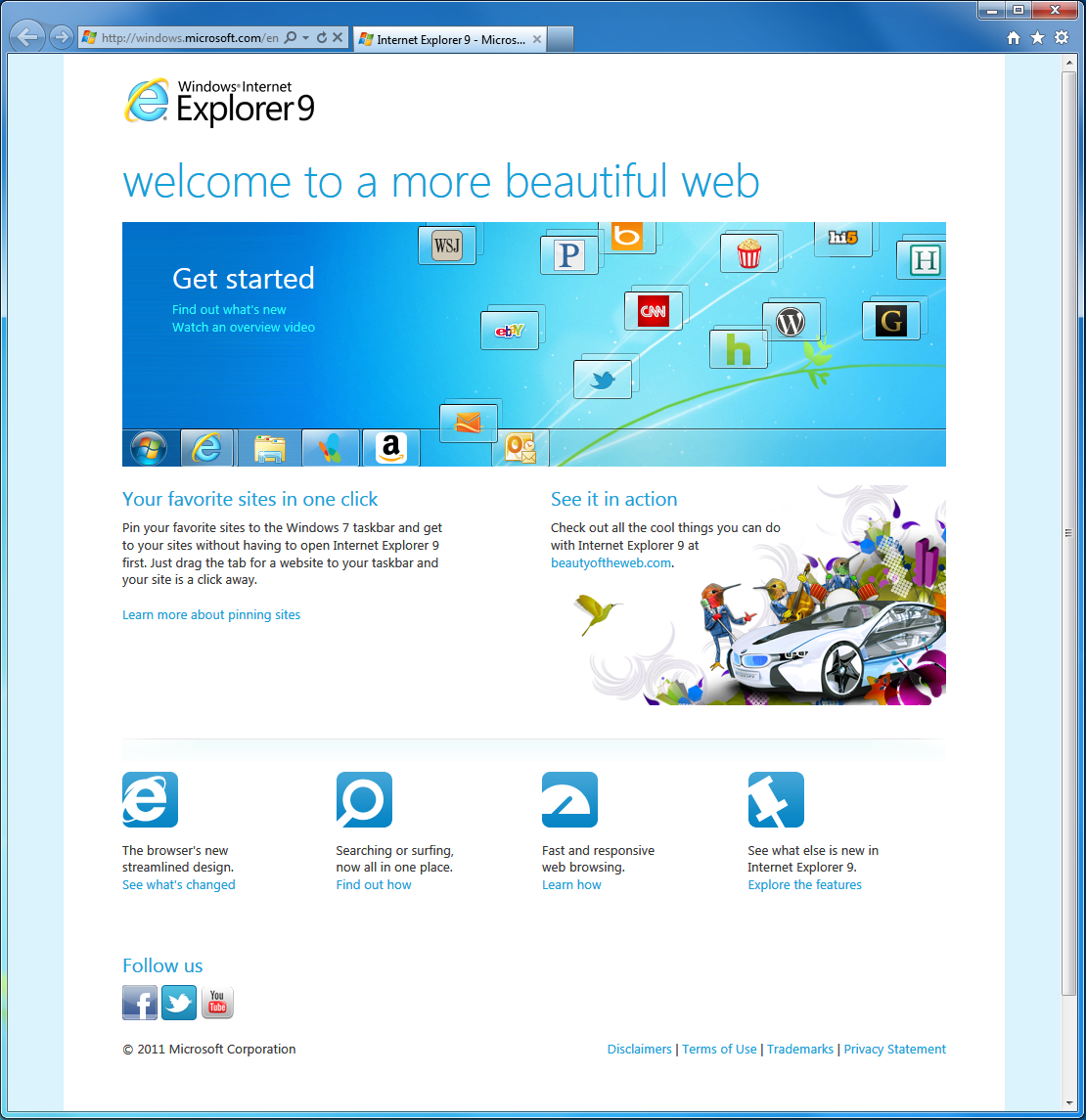
Your Comments & Opinion
Take an early look at some IE developer features
A tweaking tool that allows for customisation of Internet Explorer 9
Customise hidden IE9 settings in just a few clicks
A speedy web browser with a focus on security and privacy
A speedy web browser with a focus on security and privacy
Take your favorite web browser on the road
Create and run a blog, personal or complex business site with this full-featured content management system
Create and run a blog, personal or complex business site with this full-featured content management system