MOBackup makes it quick and easy to take backups of your Outlook email, notes, contacts, calendars and more. It works with Outlook 2000, XP, 2003, 2007, 2010 and 2024 (but not Outlook Express).
Of course you could use Outlook's own tools to back up some of your data, but MOBackup's efforts are far more complete. This shareware version, for instance, will save your emails (including attachments); contacts; calendar; notes, tasks and journal; customised views, forms and fields; rules and alerts; Junk and Adult Senders lists; System Folder Views, and Categories.
Your settings can also be preserved. By default the program will back up both the print and page, and the send and receive group settings, along with all your preferences: e-mail options, calendar and scheduling options, your trust centre configuration and more.
And if you purchase the full version you'll gain even more capabilities. Like the ability to back up your email accounts, for example, something annoyingly lacking in regular Outlook. And you'll also be able to save signatures, including embedded graphics and vCards; macros and VBA programs; RSS feeds and custom dictionaries, amongst others.
Verdict:
MOBackup is an extremely thorough backup tool that can preserve just about every aspect of your Outlook installation. Of course it would be more thorough still to back up your entire PC, but if Outlook data is all you need then this will get the job done




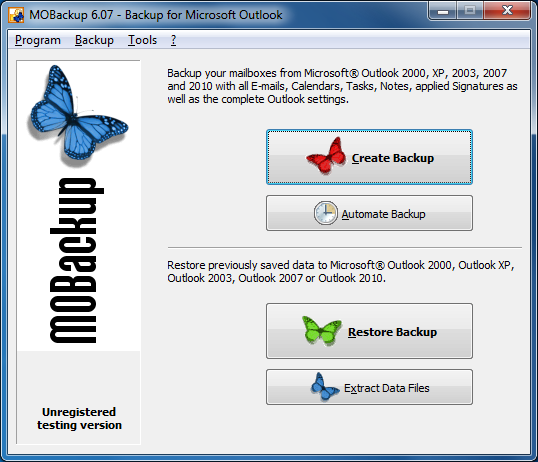




Your Comments & Opinion
Backup and restore Microsoft Outlook data with ease
Access PST files without installing Outlook first
View Outlook PST files and save individual emails
A desktop app to access and sync files with Google Drive
A desktop app to access and sync files with Google Drive
Securely delete and erase important files
A cross-platform backup and synchronisation utility that's packed with features no
A cross-platform backup and synchronisation utility that's packed with features