Some programs, like screen savers or antivirus tools, will monitor whether anyone is active at your PC. And if they think there's no-one around then they'll perform some action, like launching a screen saver, or carrying out an antivirus scan.
Normally this is very useful. But sometimes, if you're monitoring some long operation, it could be a nuisance. And that's where Mouse Jiggler comes in.
There's no need to tweak your screen saver, antivirus or other settings - just launch Mouse Jiggler, check "Enable jiggle", and it'll move the mouse cursor just a tiny amount, every second or two. This isn't enough to stop you doing other things, but it will fool the idle detection routine, and the screen saver (or whatever else you're worried about) won't kick in.
If you find the jumping cursor a little annoying, then there's also a "Zen jiggle" option, where the program makes Windows think the cursor is moving, but it really isn't.
And when you don't need the program any more, just close it down and the jiggling will stop. Easy.
Verdict:
A tiny tool that could come in very useful, just occasionally




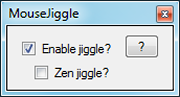
Your Comments & Opinion
Scroll any window, no need to select it first
Remotely control a PC from your Android device
Stop the mouse cursor crossing too easily to a 2nd display
Ensure your mouse scroll wheel works more conveniently, and everywhere, with this useful utility
Control your PC remotely via your Android mobile or tablet
Resize a window or tweak its transparency with your mouse wheel
Configure your Microsoft mouse and keyboard for Windows 8
An outstanding audio editor
The latest stable Chrome Portable includes a number of under-the-hood improvements
The latest stable Chrome Portable includes a number of under-the-hood improvements
Find out everything you'll ever need to know about your PC with this comprehensive system information tool
Opera's rebooted web browser is starting to come of age