The Windows System Control Centre (WSCC) is a free application that helps you to install, update, launch and generally manage Windows Sysinternals and NirSoft tools.
The program gives the tools a helpful front end menu, for instance. So there's no need to waste time trying to remember which NirSoft tool displays stored IE passwords: just browse to the Password Recovery section, or type Internet Explorer in the search box, and you'll quickly be lead to IE PassView. And can then launch it with a click.
WSCC is also able to check your installed Sysinternals and NirSoft tools to see if there are any updates available, downloading and installing them at a click.
And what's more, the program will also include tools you haven't installed yet. Which means you can have WSCC automatically download and install every NirSoft and Sysinternals utility while you get on with other things. This is a huge time-saver that could justify installing WSCC all on its own, even if you never use the program again.
If you do use WSCC again, though, you'll quickly spot a few other useful features. The Favourites panel, for instance, gives you quick access to your preferred NirSoft and Sysinternals tools. And the Windows Utilities section provides shortcuts to built-in Windows maintenance and diagnostics applets, such as Computer Management, the Event Viewer, NetStat, and more.
Verdict:
There's no easier way to equip your PC with NirSoft and Sysinternals utilities



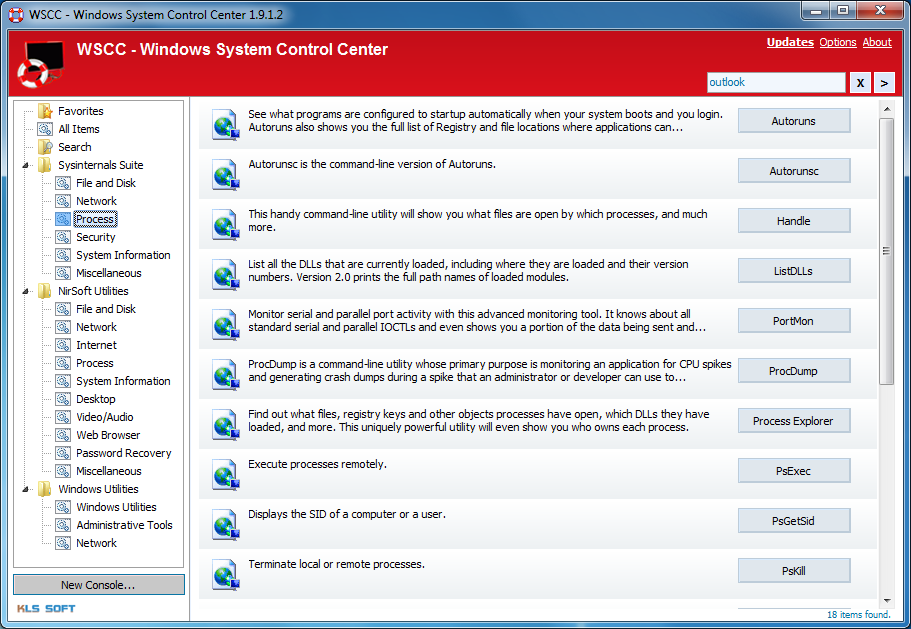
Your Comments & Opinion
Install, update and manage Windows Sysinternals and NirSoft tools
Monitor your network and internet traffic in real time
Easily check the strength of many passwords stored on your PC
Quickly create industry-standard PDF files from any printable document
An expert-level PDF toolkit
A configurable system monitor
A configurable system monitor
Keep your desktop in order with this icon organisation tool