NetworkTrafficView is a compact portable tool which displays in-depth information on the traffic passing through your specified network adapter.
Just choose the appropriate adapter and you'll immediately see details on each currently open connection including Ethernet Type (IPv4, IPv6, ARP), IP Protocol (TCP, UDP, ICMP), Source Address, Destination Address, Source Port, Destination Port, Service Name (http, ftp, and so on), Packets Count, Total Packets Size, Total Data Size, Data Speed, Maximum Data Speed, Average Packet Size, First/Last Packet Time, Duration, and process ID/Name (For TCP connections).
Monitoring can be paused and restarted with a click on the toolbar. If the report becomes lengthy then a Find option helps you locate connections to, say, a particular destination IP address. And as per usual with NirSoft tools, it's possible to export all or selected items to an HTML report for reference later.
Please note, while NetworkTrafficView can use "raw sockets" to capture network traffic without requiring any additional drivers, this doesn't work on all versions of Windows and has some restrictions. If this doesn't work for you then you'll want to install a capture driver, probably WinPcap, which will correctly grab all the necessary the data for you.
Verdict:
Another excellent free NirSoft tool, NetworkTrafficView makes it easy to track exactly what's happening with all your network traffic




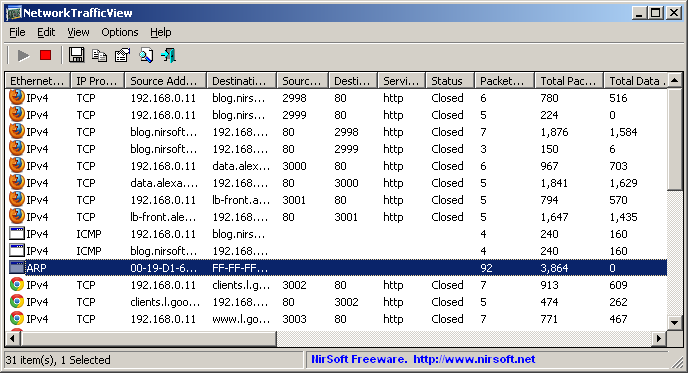
Your Comments & Opinion
Get Ping, Traceroute, Telnet, ARP, DNS, WhoIs and many other network functions in a single portable tool
Keep an eye on all the network connections being made by programs on your PC
Log all open TCP connections
Monitor your network and internet traffic in real time
Monitor and save your network traffic
Log all open TCP connections
An updated WinPcap for modern PCs
Wireshark provides detailed information about network traffic and usage through deep analysis
Wireshark provides detailed information about network traffic and usage through deep analysis
A free download manager for your USB drive
A free download manager for your USB drive
A free download manager for your USB drive