Screenpresso is a lightweight screen grab tool that still manages to squeeze in some unusual and interesting features.
And so the program doesn't just grab your entire screen, individual windows or defined regions, for instance. It can also grab multiple images of a scrolled window and stitch them all together later. (Although it won't scroll your window automatically, unfortunately.)
Screenpresso can also capture HD Video of your on-screen activities, exporting the results in MP4 (H264), WebM, Ogv or WMV formats. Captures are limited to a maximum of 15 seconds in this free version, and include Screenpresso branding, but that could still be useful if, say, you just want to show someone what you're doing.
Once an image has been captured you may annotate it with arrows, rectangles, ellipses, text boxes, callouts and more. Then you can crop and resize it, maybe add a fancy border, without ever having to fire up your regular graphics editor.
When it's all done, another click or two can despatch your work via email, or upload videos direct to your YouTube account.
Other sharing options will quickly send your images to Twitpic, Flickr, Facebook, Evernote, even FTP servers. These will also have Screenpresso branding added in this free version, though. To remove these restrictions you'll need to upload to Screenpresso Pro, which is available for $28, and you can compare both editions in detail at the Screenpresso site.
Verdict:
Capturing scrolling windows could be easier, but otherwise Screenpresso proves an easy-to-use screen grab tool with a pack of useful features



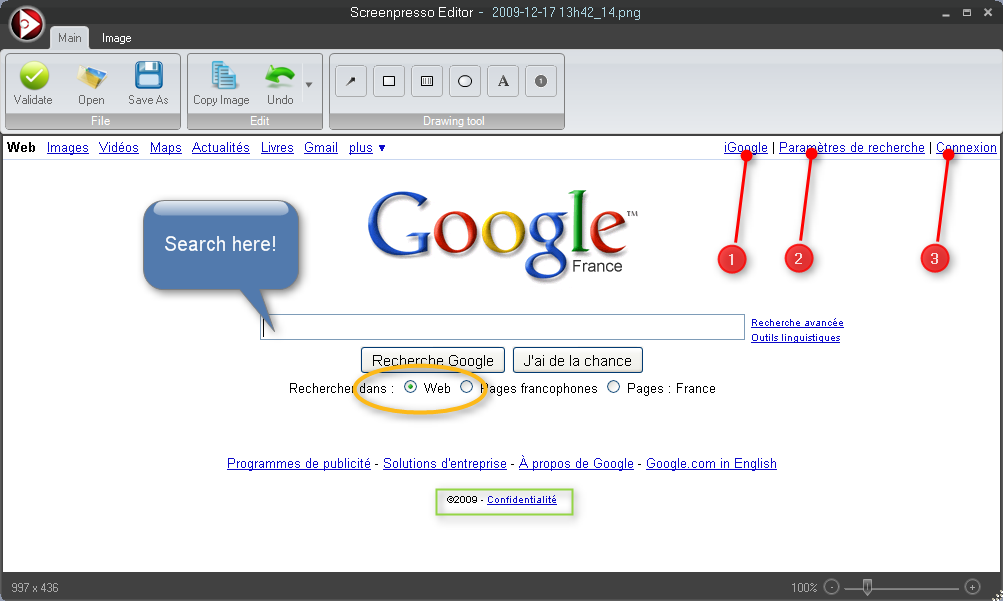
Your Comments & Opinion
Capture images or videos of desktop activity, then share them online in just a few clicks
Easily capture, edit and share images from your desktop
Capture, edit and upload images in a flash with this powerful screen capture program
Take quality screengrabs in seconds with this comprehensive capture utility
Quickly and easily take screenshots using keyboard shortcuts
Take and automatically save screen grabs with a single click
Grab, edit and upload screen captures with ease
Quickly take grabs or thumbnails of as many web pages as you need - without having to manually visit each one
Capture screenshots quickly and easily with this powerful, but resource-friendly, tool
A powerful free paint package
A powerful free paint package
A powerful free paint package
Quickly tag your MP3 files that are lacking the correct information
Lossless video trimming