Photo Magician is a fast and easy to use batch image conversion tool that can resize or convert the format of a folder full of digital photos with the minimum of hassle.
At its simplest you might just select your input and destination folders, then choose a profile that defines what you want to do. There are built-in profiles for many common sizes (320x240, 640x480, 800x600, iPod/ iPhone/ iPad, PSP, Zune and more), and these may be all you need.
Alternatively, you can choose a custom destination pixel size for your images, or a percentage scaling factor. And the program can also convert all the images it finds to the same format (JPG, PNG, GIF, TIF and BMP output is supported).
Some useful conversion settings allow you to define exactly how the program will work. So you can include EXIF data or not, exclude images below a defined resolution or file size, or preserve or overwrite the original files, for instance.
And if you want to automate the process then it might be worth trying the program's command line options, which allow you to control most of its features from your own scripts.
Verdict:
An easy to use and flexible batch image conversion tool




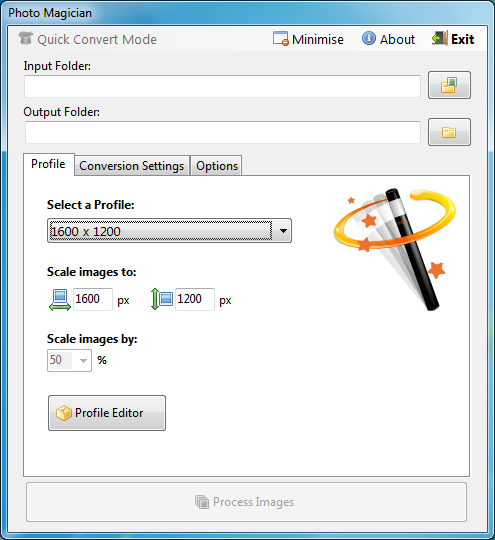
Your Comments & Opinion
Rename a large number of files quickly and easily
Quickly and easily resize, edit and convert a large number of images
Quickly cut your digital photo file sizes by up to 95%
Rename large groups of files with ease thanks to this fabulous free utility
Powerful graphic viewer and conversion tool
Right images via Windows’ context menu
A batch image processor for the command line
Cut, crop, rotate and convert videos
A powerful free paint package
A powerful free paint package
A powerful free paint package
Update K-Lite Codec Pack (any version) to the latest build
Convert DVD and Blu-ray for playback on your computer or Apple portable device