Email programs are continually evolving, adding new features and redesigning themselves to keep pace with the competition. Over time, they can find themselves bloated and over-complicated to use – after all, the main purpose of an email program is simply to read, compose and reply to email. You could, of course, collect your email through your browser using a web-based account like Gmail or Hotmail, but that’s almost too much effort too.
This is where Sparrow comes in. This program aims to give you a clean, clear and uncluttered interface for reading your mail: it displays all your mail in a single, narrow window, with all the controls you need provided as a row of buttons across the top of the window (for composing, replying, archiving and deleting) and a further row of buttons down the left-hand column for navigating and managing your inbox.
You have two options for viewing messages: you can enable the preview pane as shown in the screenshot, or double-click a message to open it in a new window if you wish to keep the interface clear and uncluttered.
Sparrow Lite is a free version of the app which is limited to working with a single Gmail account and it is supported by advertisements.
Sparrow Lite 1.6.3 ships with these improvements:
- improved performance when loading huge conversations
- URL in subject can be clicked
- date and subject in headers can be selected
- improved avatar in message cells
- improved IMAP compatibility
- brazilian localization
- fixed progress indicator in message view
- fixed crash when loading some HTML messages
- fixed crash with POP accounts fixed
Verdict:
It may sport a minimalist interface, but Sparrow has all you need for streamlined email checking – only downside is that it’s currently Gmail-only.




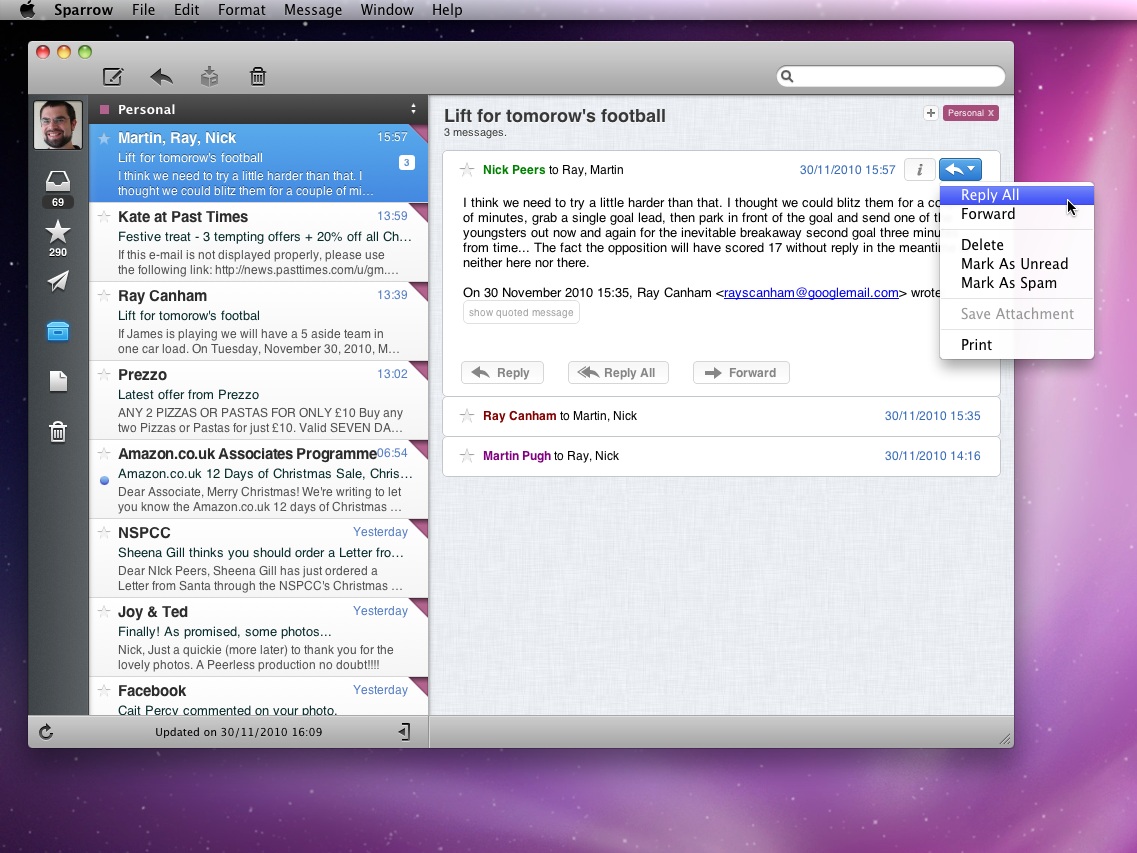
Your Comments & Opinion
Access Google Mail in a dedicated app for improved ease of use
Minimalist email program for those who don’t need a fancy interface or loads of extra features
Monitor your Google inbox, calendar, feeds and more
Fast and feature laden FTP client to meet your file transfer needs
Fast and feature laden FTP client to meet your file transfer needs
Check out the next version of Firefox before it's released
Check out the next version of Firefox before it's released
Check out the next version of Firefox before it's release