X-Mouse Button Control is a free tool that enables you to put your mouse to better use, taking full advantage of each of its buttons. Used at its most basic, the program can be used to assign a range of different functions to mouse buttons, as well as the scroll wheel – the wheel, for example, could be used to scroll through documents, or adjust system volume levels.
Buttons can be configured to launch programs, open documents, perform specific functions within particular applications and much more. A scripting language can be used to create macros that simulate key presses which can then be assigned to buttons. No matter how many buttons you mouse has, X-Mouse Button Control enables you to create a huge number of options.
Each button can be assigned a primary function, but by creating different ‘layers’, activated by pressing modifier keys, even more options can be configured. The program can be used to assign different functions to the same mouse button depending on which application currently has focus, making this an incredibly versatile tool for the power user. X-Mouse Button Control can seem overwhelming to start with, but stick with it, and you’ll find that it is an immensely powerful utility.
Verdict:
A great way to get more from your mouse, helping you to get things done faster and generally be more productive.
Changelog
Version 2.20 brings (Full Changelog):
- Fixed remapped actions "Scroll up/down/left/right" and Advanced scrolling do not work in Firefox 110
- Fixed Browser command button remaps (BACK/FORWARD/HOME/REFRESH/STOP/FAVOURITES) not working in Firefox 110.- Fixed bug in
[Drag to size window] which should only work with sizable windows!
- Fixed an issue that sometimes prevented the installer/updater from successfully updating XMBC- Change DEFAULT for 'Mark scroll window
scroll window under cursor' to OFF (on new installations)
- Truncate profile name (...) in profile list if it is longer than the width of the window.- Sim Keys 'block only if active' option never saves to XML
correctly!
- Sticky keys do not work from Button Held... Removed for now - will consider options in the future.
- Profile window caption matching is not saved if the window class field is empty!
- Changed descriptions of XMBCS and XMBCP files in the import/export/load/save file chooser windows
- Added extra RUN SimKey tags to open hidden, maximised, minimized, inactive, as administrator
- Added {KILL:<executable>} to force kill processes
- Fixed problem scrolling Files app window (and other apps based on Windows Runtime, such as Power Toys)
- Fixed a bug in Change Movement to scroll which did not correctly save the horizontal sensitivity.
- Fixed problem scrolling new Firefox windows (currently in the recent nightly builds. (**)
- System Tray Icon does not get removed correctly.
- Fixed an issue with VOL- caused by the native Windows acceleration of the VK_VOLUME_DOWN key.
- Added support for new simulated keystroke tag {VOL:<%>}.
- Added support for custom volume increments with {VOL+:<%>} and {VOL-:<%>}. tags
- Fixed a bug causing the chord/held cursor overlay to fail to display and/or to re-create the overlay too often (resource hog).
Also fixed a problem where the lock x axis cursor would show incorrectly after a chord/button held action.
- Fixed a bug causing the keyboard to not respond on bootup of Windows 10 when XMBC was set to auto start.
- Prevent simultaneous axis locking (if X is locked when locking Y, unlock X and visa-versa). Added additional SimKey tag {LOCKC} to cycle locked axis.
- Persist current (active) layer across reboot/restart is not working.
- Add layer names to the XMBC context Layer menu (for the currently active profile)
- Fixed issue loading/saving "randomisedelay" for MTS SimKey actions causing random values in the field (not a problem but weird)
- Fixed problem with SimKeys {APPS} tag which was being treated as a modifier key when it should not be.
- Increased delay between clicks when sending DOUBLE CLICK (from dropdown actions list).
- Add ability to abort button hold with HELD action if the cursor moves.
- Added ability to run a command/script when a profile is activated
- Added detection of Windows 11 and Windows Server 2019
- Added {FLUSH} SimKey tag to clear any already running simulated input queue.
- Added {WAITMS:<x>-<y>} tag to add a random delay between x and y milliseconds.
- Fixed issues with Enhanced Pointer Precision being changed when "Allow XMBC to change cursor speeds" is disabled.
Also fixed issues with this particular function, not working, clearing EPP when it should be turning it on etc.
- Fixed issues where mouse cursor speed cycle was half the speed requested (windows is 1-20, entry allows 1-10 like the slider).
- Fixed issue with scrolling to change volume when mouse is in high resolution scroll (smooth scrolling) mode.
- Fixed hard crash when importing profile file.- Fixed active profile not highlighting when description is NULL/Empty
- Fixed issue detecting right shift/alt/ctrl/apps key as modifier key.
- Improved handling of chord cancel on movement somewhat.
- Further (debug) logging to help diagnose another issue on resume from sleep/unlocking desktop
- Additional SimKey tags to explicitly UNLOCK axis!




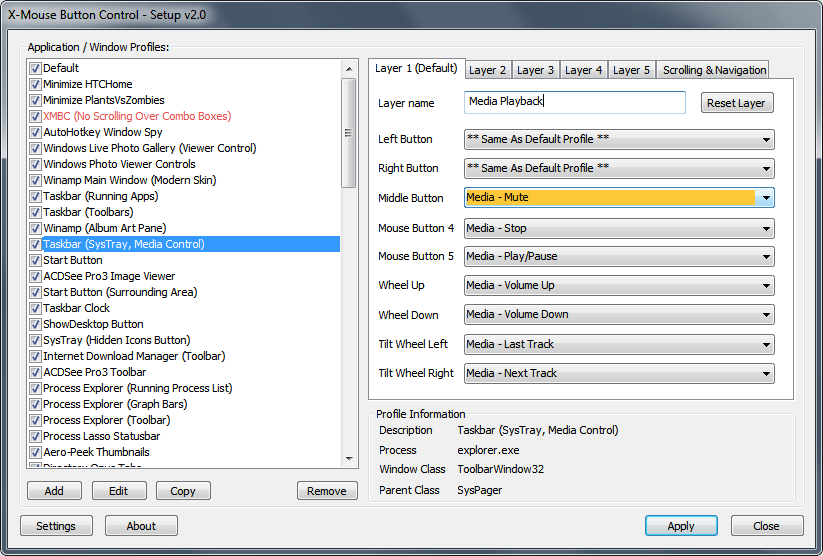



Your Comments & Opinion
Launch programs, websites, insert text with a keypress
Automate some basic PC tasks with this simple mouse and keyboard recorder
Automatically add removable media shortcuts to the desktop
A powerful macro recording tool to automate tasks
Gain easy access to some of the handiest utilities that are built into Windows
Switch between running programs and open windows with this customisable utility
Find out exactly how a computer is being used with this powerful forensics tool
A notepad/ to-do tool with cloud sync
A configurable system monitor
A configurable system monitor
Scan, locate and update your installed applications