There are a variety of ways in which you can launch applications - you may choose to use the Start menu, or shortcuts on the desktop of taskbar. While Windows itself includes a number of options, there is no shortage of launcher apps available, and Radian is one such tool - but this launcher has a few tricks up its sleeve that make it stand out from the crowd.
Like all good launchers, Radian can be accessed from anywhere, regardless of what program you happen to be using at the time. The launcher can be triggered using the mouse or keyboard as, as the name might suggest, the program take the form of a circular arrangement of customisable shortcuts.
The circle is divided up into four sectors, each housing shortcuts of your choice, and launching a program is a simple matter of clicking the relevant section within the sector. Each sector can be colour coded to make it easier to see at a glance which area you are aiming for when it comes to launching an app, and shortcuts can be added using drag and drop.
If you are looking for a quick setup, one section can be configured to automatically be populated with shortcuts from the Quick Launch bar, while another could include those from the desktop. The radial navigation works wonderfully well, and it quickly becomes second nature. It won't be long before you find that Radian is a faster way of launching apps than using the Start menu.
Verdict:
A launcher with a difference, Radian is a great alternative to the traditional Start menu and a real time-saver.




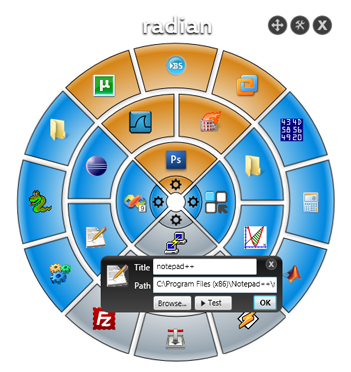
Your Comments & Opinion
An advanced launcher tool for Windows power users
Restore the Start button to the taskbar of Windows 8
Take control of windows with new title bar buttons
Minimize apps to the system tray for easy access
A program launching utility that mimics the Launchpad feature of OS X Lion
A configurable system monitor
A configurable system monitor
Scan, locate and update your installed applications
Explore dozens of powerful windows tweaks and customisations from one straightforward program
A versatile note-taking application