There are a huge number of ways in which you can customise your copy of Windows, but areas such as the animated boot screen seem practically untouchable. If you are running Windows 7, Windows 7 Boot Updater enables you to customise the animated screen that is displayed when you start up your computer, or when you wake it from sleep or hibernation mode.
At its most basic the application can be used to change the black background colour that is used for the animation, but it is also possible to change the default text that appears on screen. You can change the size, position and background colour of these messages to anything of your choosing.
But the real fun comes when Windows 7 Boot Updater is used to completely customise the startup animation. Rather than requiring you to use complicated animation software, the boot screen is made up of a series of still images that can be created in any image editing application.
Full instructions about how to screen images of the correct size and format are included in the program, and in a few simple steps it is possible to customise your copy of Windows in a unique way. All of the files that are edited during the customisation process are backed up automatically so you can easily revert to the original settings when you want.
Verdict:
This may be beta software, but Windows 7 Boot Updater already looks like a polished piece of software that should grace the hard drive of any serious tweaker.




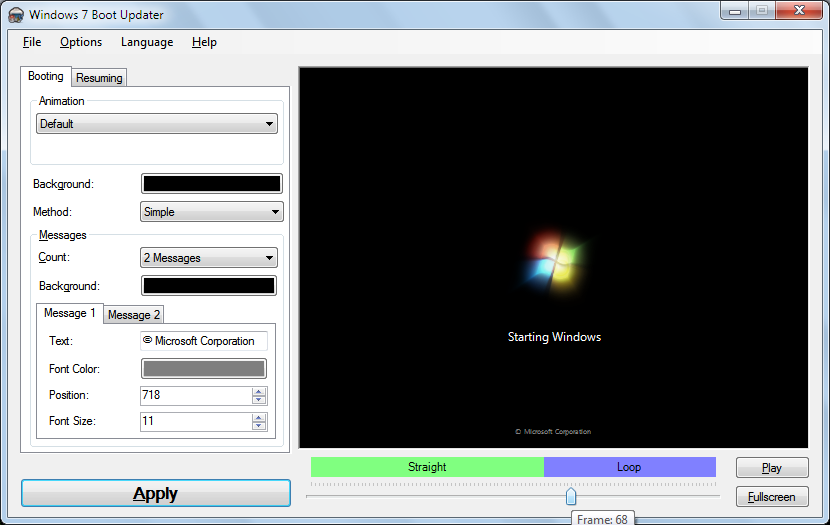




Your Comments & Opinion
Quickly and easily boost the performance of your computer with this very comprehensive maintenance tool
Easily customise the Windows 7/ 8 taskbar
Tweak and customize your copy of Vista or Windows 7
A surprisingly powerful customisation tool to change the look of Windows
A free tool that enables you to change Windows' logon background image
Complete your customisation of Windows by changing the Start button
Tweak Windows 7 to boost performance for free
Quickly create industry-standard PDF files from any printable document
An expert-level PDF toolkit
A configurable system monitor
A configurable system monitor
Keep your desktop in order with this icon organisation tool