One of the easiest ways to change the appearance of your copy of Windows is to change the background image. This is something that is very easily achieved and provides a quick and easy way to make your computer your own. But changing your desktop image will not change the image that is displayed in the background before you log into your user account. This is something that Windows 7 Logon Changer can help with.
This free tool could save you a great deal of hard work. Ordinarily, changing the logon background image would require editing system files. This is not only potentially dangerous, it is something that many users are, understandably, uncomfortable with. Windows 7 Logon Changer helps to automate the process and also makes it easy to reverse any changes that you do end up making.
The program can be used in one of two ways - the first being to use it as you would any other application. This means firing up the program and indicating that you would like to change your logon background image before navigating to the image in question and applying it. The same method can be used to restore the original image at any time.
But the fact that Windows 7 Logon Changer integrates with the context menu means that it is possible to simply right click on a file and select the option to set it as your logon image. This is something that can already be used to set your main desktop background, so it is good to see that the process of changing your logon background has been made similarly simple.
Verdict:
A no nonsense tool that eliminates the need to edit system files to perform advanced system customisation.




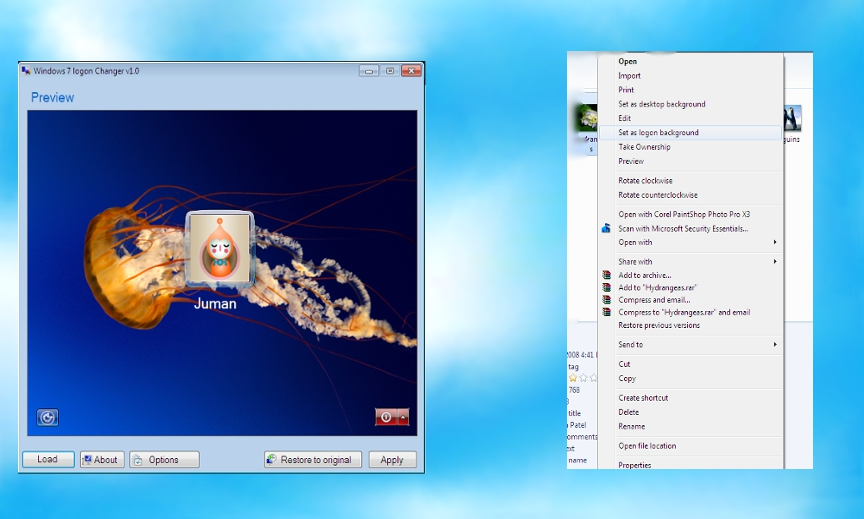




Your Comments & Opinion
Bring old versions of the Start menu to Windows
Make your Windows 7 look like the much-publicized Windows 8
A surprisingly powerful customisation tool to change the look of Windows
Give your copy of Windows a facelift with a Metro interface overhaul
A Windows 8 inspired desktop theme to give your computer a new look
Complete your customisation of Windows by changing the Start button
Modify Windows 7's boot and resume loading screens
Tweak Windows 7 to boost performance for free
Customise your computer with this tweaking tool
Ditch the ZIP format and move your archives to the more impressive 7Z
Ditch the ZIP format and move your archives to the more impressive 7Z
Manage your files and folders with this dual pane tabbed Explorer replacement
Speed up, optimise, clean and secure your PC with this all-in-one system maintenance suite
Measure the performance of your CPU and RAM with this straightforward benchmark