Anyone who regularly has multiple windows open at the same time will understand the frustration involved in switching between them. The new Taskbar in Windows 7 goes some way to alleviating this frustration, but it can still be fiddly to use, particularly when switching between different windows within the same application.
You can, of course use the old [Alt] + [Tab] keyboard shortcut to cycle via a task-switching shortcut, while [Win] + [Tab] provides the Flip3D view for most versions of Vista and Windows 7. But again, this may not be intuitive enough, or you may be running XP or Vista Home Basic, where Flip3D isn’t available.
TopDesk is designed to provide a faster means of switching between open windows. It offers three different views: Flip, which emulates Flip3D, even in earlier versions of Windows, plus Spatial and Grid for different 2D views. Unlike Windows’ own various options, TopDesk gives you more control over which windows are displayed: you can display all open windows, or restrict the view one of three ways: application windows only, visible windows only and invisible windows only. Each comes with its own function key shortcut for quick and easy access.
Once the window is open, use the cursor keys to move between the various windows – the currently selected window is either at the forefront or labelled to aid its identification; simply hit [Enter] to choose it.
TopDesk is infinitely configurable – just right-click its Taskbar Notification Area icon and choose Options. The trial version is fully functional for 14 days, after which registration is required.
TopDesk 1.5.4.3 brings these changes:
-Fixed bug where system tray icon would not be displayed under specific circumstances.
-Bug Fix - Minor performance improvements.
Verdict:
Perfectly serviceable tool that aids in the navigation of open windows – XP and Vista Home Basic users also benefit from getting access to Flip3D functionality too.




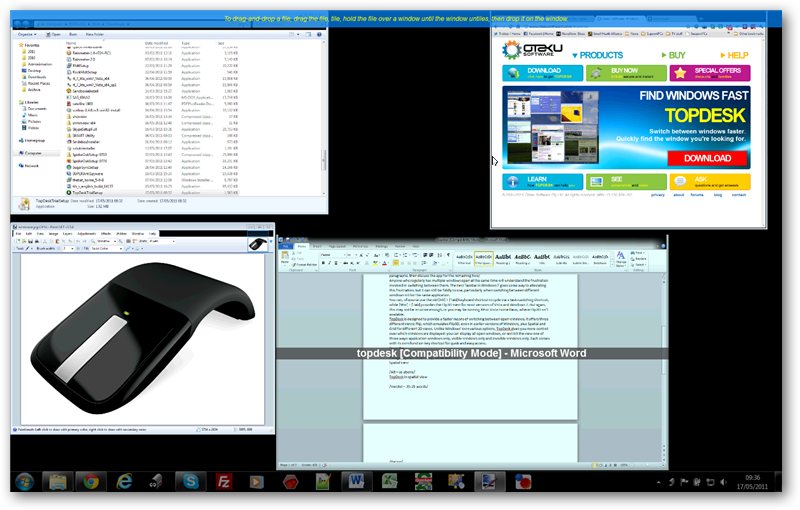
Your Comments & Opinion
Launch programs, websites, insert text with a keypress
Add shortcuts to Control Panel, This PC
Search for, delete or repair broken shortcuts
Search for, delete or repair broken shortcuts
Pin files, folders, libraries and more to the Windows 7 taskbar
Launch selected programs without the UAC prompt
Speed up access to your favourite programs with this handy little launcher utility
Create keyboard shortcuts and macros to automate common tasks
Quickly access frequently used folders in OS X
Read, write and edit metadata in more than 130 file types with this command line tool
Read, write and edit metadata in more than 130 file types with this command line tool
Read, write and edit metadata in more than 130 file types with this command line tool
Work with your files more effectively with this four-paned Explorer replacement tool
A four paned Explorer replacement tool