If you want to be able to use your Mac as quickly and as efficiently as possible, you need to make use of the many keyboard shortcuts that exists. By default there are a huge number of shortcuts to learn, but they do not cover every eventuality. This is where QuicKeys can help.
The program can be used to create Abbreviations and Shortcuts. Abbreviations provide a way to speed up the entry of frequently used pieces of text, such as addresses, by enabling you to create shorter aliases; type an Abbreviation in any application and it will automatically be replaced with the associated longer text.
Shortcuts, on the other hand, enable you to automate the way in which you interact with our Mac. You can record frequently performed activity, such as launching a program and selecting a particular option from a menu, and assign it a keyboard shortcut that can be used at any time to repeat the action.
Shortcuts can also be instigated using a variety of other triggers including speech recognition and the time of day. This makes QuicKeys not only a great time saving tool, but one that is incredibly flexible. The program can be used in so many different ways that no matter what you use your Mac for, you should be able to put it to good use.
Verdict:
QuicKeys extends the idea of keyboard shortcuts and transforms them into varied and adaptable time-savers.




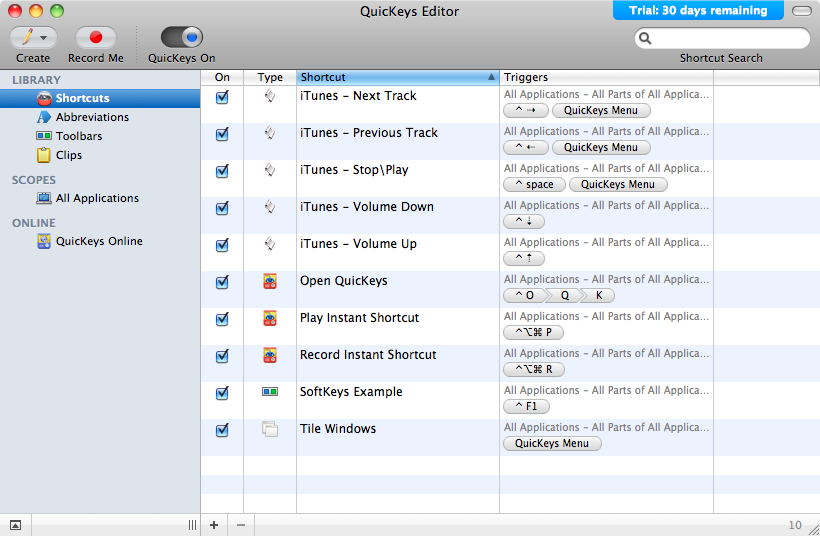
Your Comments & Opinion
A powerful and free conferencing tool for PC, Mac and Linux
Make your mouse more productive by changing the function of its buttons
Correct and process text as you type
Quickly and easily transfer files between iOS and OS X
A powerful macro recording tool to automate tasks
Automatically save your work in case of disaster
Enter text and images from a snippet library using shortcuts
Quickly access frequently used folders in OS X
Run software in an isolated environment to prevent it from making changes to your system
Rename large groups of files with ease thanks to this fabulous free utility
Simplify all your file management tasks with this powerful Explorer replacement
Where's all your hard drive space gone? Here's how to find out
A useful hard drive benchmark