Microsoft’s recently updated backup tool for Windows 11 falls a long way short of what’s needed to protect your precious files (never mind system) from potential disaster. It leaves a huge gap for third-party backup tools, and one of the longest established options comes courtesy of EaseUS.
Ideally you need to protect both individual files and folders as well as your Windows installation – your settings, installed programs and so on – and EaseUS ToDo Backup Free promises to do both.
On launching the app, click 'Create Backup' to select one of four supported backup types: File, Disk, OS and Apps data. Each follows a logical wizard – start by choosing what to back up, from checked files and folders, drives (or individual partitions), your entire system (all the partitions required to restore Windows) or supported app settings.
Next, choose your destination – Todo Backup supports locally connected drives, EaseUS Cloud (separate subscription required), a NAS drive or 'Security Zone'¸ which is a specially created hidden partition on a backup drive to hide it from malware. Finally, either click OK to create your backup or select Options to access a range of additional settings.
These include compressing your backup to save space, encrypting it for security purposes, and setting up a backup schedule that supports full, differential and incremental backups to minimise the space taken up as your backups grow in number.
Elsewhere, the program has all the tools you expect from a good backup utility – the ability to create rescue media to recover a system or image backup in the event of disaster, plus an option to check your backup integrity for possible corruption. It also makes it easy to restore backups – either a complete backup or individual files and folders.
The free version offers the core tools needed to back up and restore your system, but upgrade to the Home version to enjoy faster backup speeds as well as the ability to clone your disk or system to another computer along with other useful tools: schedule backups by event as well as time, security zone backup, file exclusion filters, email notifications and personal tech support.
Verdict:
EaseUS Todo Backup Free ticks all the boxes of a good back-up tool – and if you need more powerful functionality, the Home version has you covered.



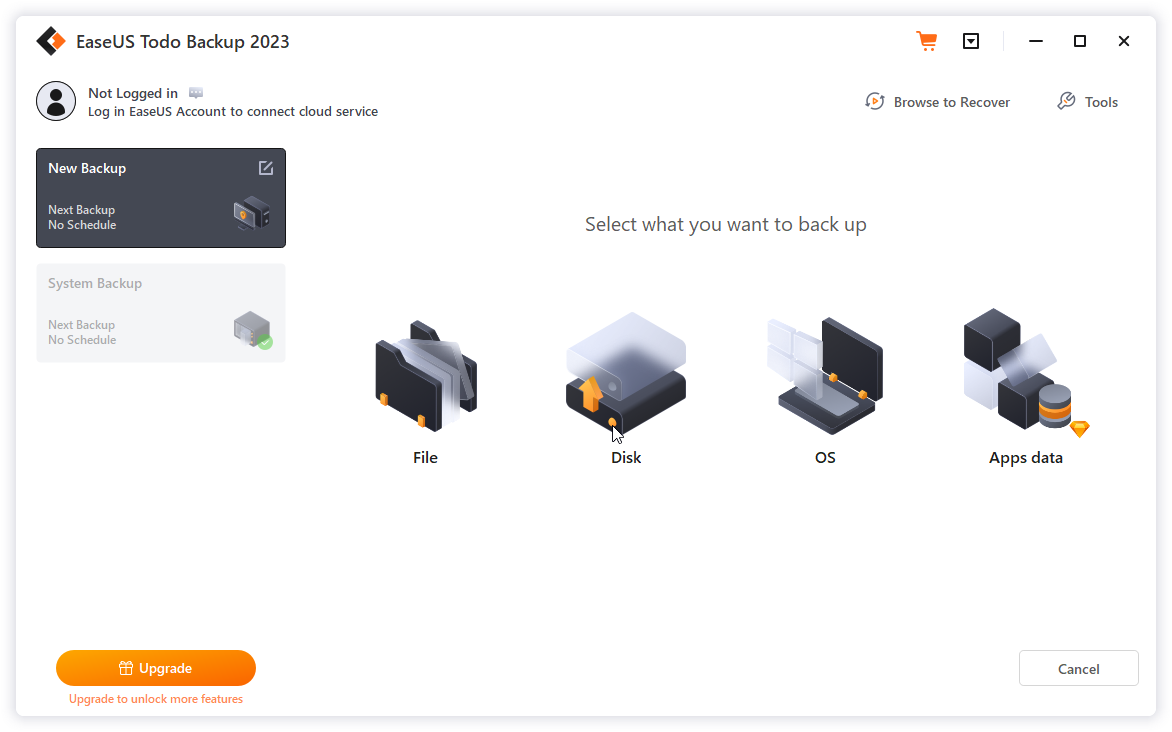
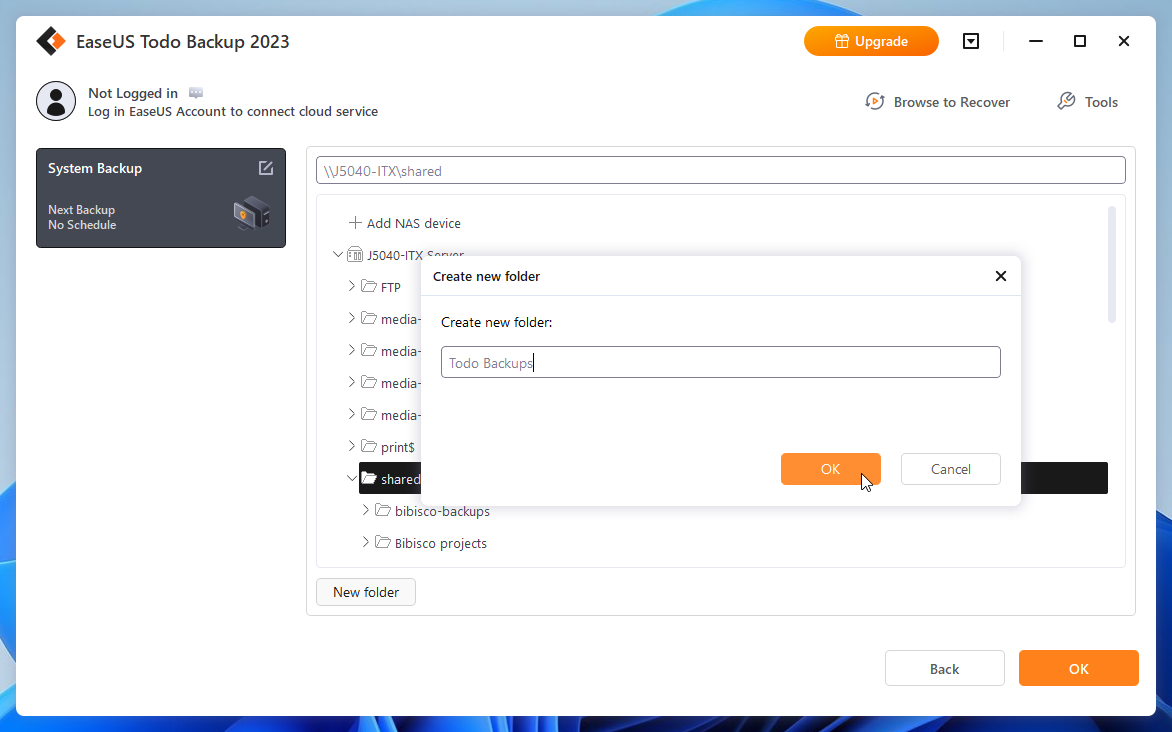
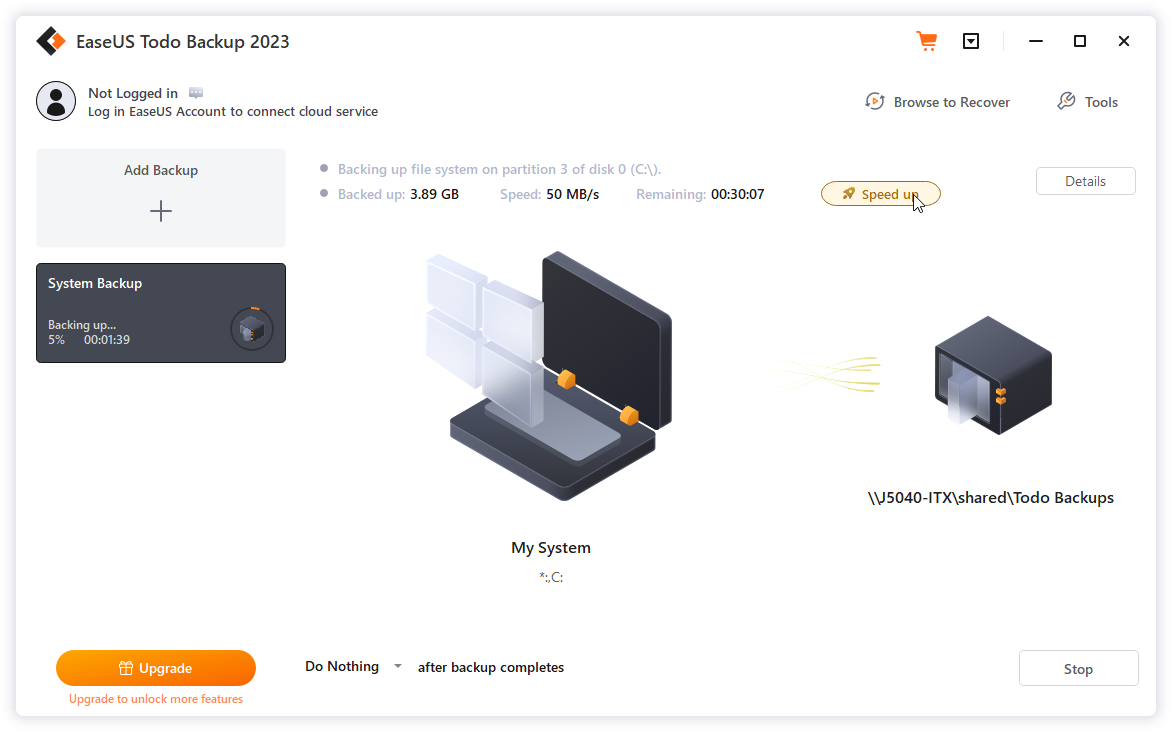




Your Comments & Opinion
And I don't see the free version 4.5 on their website.
Thanks for any help.
Burghardt
www.downloadcrew.com reply:
Hi Burghardt, can you try again please? We did publish the previous version, but it's definitely now v4.5 (from our server).
Need a comprehensive back-up tool? EaseUS's solution covers most bases.
Need a comprehensive back-up tool? EaseUS's solution covers most bases.
Write images to/ from multiple USB keys concurrently
Sync folders easily and securely, even across far-flung devices
Sync folders easily and securely, even across far-flung devices
Sync folders easily and securely, even across far-flung devices
Sync folders easily and securely, even across far-flung devices
A cross-platform backup and synchronisation utility that's packed with features no