DesktopSnowOK is a tiny tool which can add soft, fluttering snowflakes to your desktop in a click.
Despite being only a 78KB executable, DesktopSnowOK is highly configurable. There are twelve flake styles to choose from, for instance, covering everything from tiny orbs to chunky full-sized flakes. And a host of other options (soccer balls, base balls, tennis balls and more) ensure the program will be useful - if that word really applies here - all year long.
You can also choose the number of flakes you'd like on screen at any one time, their transparency, and how quickly they should fall.
And while DesktopSnowOK isn't a Windows screen saver, you can produce a similar result by setting "Deactivation" to "If pressing a key or mouse events". Leave your PC for a while and the snow will start to fall; come back, start typing or moving the mouse and the flakes will disappear again.
If you're thinking this isn't exactly the most useful program ever, then you've probably got a point. DesktopSnowOK is portable, though, so perfect if, say, you'd simply like to add a little temporary Christmas cheer to your desktop. Just download it, run the executable to apply its wintry effects, and delete the file when and if you've had enough.
Verdict:
A surprisingly configurable and fun little winter addition to anyone's desktop



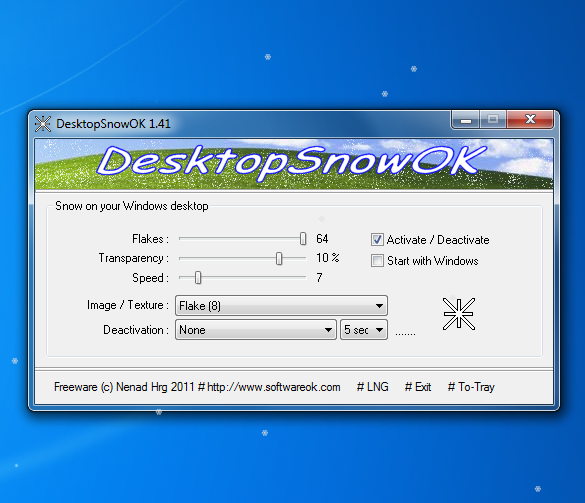
Your Comments & Opinion
Give your desktop a touch of winter magic in seconds
A versatile music visualizer
Set your PC for maximum Christmas cheer
The classic Christmas story hits touchscreen iOS devices
Prevent the screensaver from launching when you're on a particular website or running a certain program
Add a realistic "falling snow" effect to your PC
A warming fireplace screensaver to brighten up your desktop
Get in the festive spirit by adding a Christmas tree to your desktop
Be more productive with your PC using this superb Windows Explorer replacement
The first of many official tools to enhance Windows
Quickly access and switch between your applications with this attractive free dock
Read, write and edit metadata in more than 130 file types with this command line tool
Read, write and edit metadata in more than 130 file types with this command line tool