When working with a laptop, you are likely to find that you are working with a touchpad – or trackpad as some people like to call them. While there is nothing to stop you from plugging in a USB mouse, or even using a wireless device, it is often easier to simply use the built in option as it means there is one less thing to remember when you hit the road. But while using the touchpad reduces the amount of equipment you need to carry with you, it is not without problems.
All too often you will find that your palm accidentally brushes against the pad while you are typing or navigating the screen. While this may seem like something that could be mildly irritating, it can have serious consequences. If you do not notice that you have activated the touchpad and continue to type you may find that you start to type in the wrong section of a document, or even start to type over other parts of your work.
Touchpad Blocker is a handy free tool that can be used to detect accidental touchpad taps and intercept them before Windows has a chance to act on them. The program works by block the touchpad for a user-defined period (measured in milliseconds) after any keys are pressed. This helps to eliminate accidental activation.
The program can be configured to start automatically with Windows and you have the option of hearing a beep every time an accidental touchpad press is blocked – this might get annoying after a while, but it’s a good way to check that the software is doing its job and you can still use a numerical counter if you decide to silence the sound. A keyboard shortcut can be used to toggle the program on and off as there may be occasions when you need the touchpad to operate as normal.
The latest version is a maintenance release:
- Windows 10 compatibility improved.
- Default time interval to block clicks changed to 1 second.
- Some other minor changes.
Verdict:
If you’ve been frustrated by your touchpad, this is a great free utility that you should install immediately.




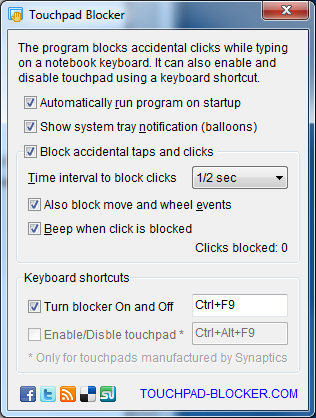



Your Comments & Opinion
Track and recover your lost or stolen laptop with this free tool
Find out everything you could ever want to know about your laptop’s battery and keep it calibrated
Make your mouse more productive by changing the function of its buttons
Boost your privacy in Windows 10
Enhance your Mac's mouse or trackpad
Prevent accidental trackpad clicks from interfering with your typing
Resize a window or tweak its transparency with your mouse wheel
Use your iPhone as a mouse and keyboard for your PC or Mac
Read, write and edit metadata in more than 130 file types with this command line tool
Automate any task on your computer with this powerful scripting tool
Comprehensive suite of PC speedup, maintenance and management tools
Use CD or DVD images as though they were real discs with this CD/ DVD emulator
Completely uninstall unwanted programs in minutes