ExtremeCopy is a simple tool which aims to speed up file copying within Windows.
Using the program seems fairly straightforward. Drag and drop your files or folders using the right mouse button, choose the "Extreme Paste" option from the context menu, and ExtremeCopy will handle the copying process, which the authors say can be 20% to 120% faster than using Windows alone.
Does it work, though? Some people say it's delivered good results for them, but we weren't so lucky. We tried copying a folder of videos, 8.49GB in total, and if there was any difference between the Windows and ExtremeCopy times then it was only a fraction of a second.
We only tried on a single computer, though (64-bit Windows 7); maybe systems with different hardware, or another version of Windows, would see something more. If you're not currently happy with your copy speeds then just give the program a try, see if it works for you.
And if it does, you may also want to consider the ExtremeCopy Professional Edition. This has better recovery if an individual file copy fails, is able to copy files to multiple destinations in a single destination, provides many more copying option and includes better support. The program can be yours for $19.95 and you can find out more at the ExtremeCopy site.
Verdict:
ExtremeCopy is easy to install, and can replace the default Windows copy handler - but unfortunately it delivered no noticeable speed increase on our test system.



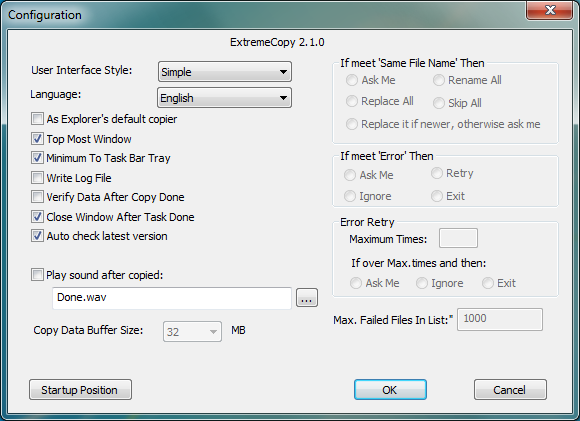
Your Comments & Opinion
Tired of waiting for Explorer to grind through a lengthy file copy job? Then try this speedy alternative
Copy any files - even if they're locked
Keep the contents of folders synchronised for backup purposes
A four paned Explorer replacement tool
Create a physical copy of your hard drive with the absolute minimum of hassle
Improve your Windows file copying performance (maybe)
A powerful command-line backup tool
Copy files faster with this batch processing tool
Transfer Windows, your applications and data to new hard drives, SSDs, virtual machines and more
Quickly create industry-standard PDF files from any printable document
An expert-level PDF toolkit
A configurable system monitor
A configurable system monitor
Keep your desktop in order with this icon organisation tool