FastCopy is an advanced file management tool that can copy and delete files faster than Windows Explorer alone.
The program includes a shell extension so you can use it from Explorer, although this isn't enabled by default, so you'll need to click Option > Shell Extension > Install to turn it on.
But once this is done, you can select files in Explorer, right-click one and choose the "Copy (FastCopy)" option to launch the FastCopy interface. Select your destination folder, click Execute and the program will handle the copy operation for you.
And if you want to customise the program then there are a host of settings available. So you're able to decide how much RAM FastCopy has available for its copy buffers, whether the program should securely wipe files it's deleting, how copy errors should be logged, and much more.
There are several complications here, unfortunately, especially for novice Windows users. Would you know what an "ACL" checkbox might do, for instance? How about an "AltStream" option? There are plenty of potentially confusing settings here, and don't expect the program documentation to be of much use: it's largely a machine translation from the original Japanese.
FastCopy isn't always the easiest program to use, then, but if you're a PC expert, or you're just happy to take the time to experiment and learn how things work, then you shouldn't let that put you off. The program really does deliver on its promise to cut your file copying time, and once you've mastered the basics you'll never go back to Explorer again.
Verdict:
The interface is confusing, and the documentation a little dubious, but FastCopy really can save you time by copying files far more quickly than Windows alone



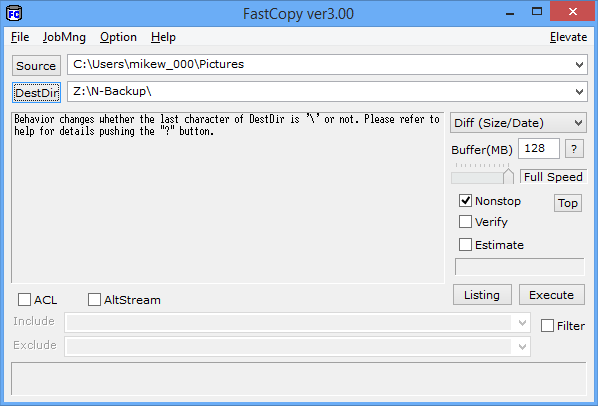




Your Comments & Opinion
Speed up and simplify the transfer of files on your PC
Speed up and simplify the transfer of files on your PC
Enjoy faster, more convenient file copies with this useful Windows shell extension
Speed up and take more control of the Windows file copy process
A powerful command-line backup tool
Copy files faster with this batch processing tool
Get more from Explorer with this powerful shell extension
Find out everything you'll ever need to know about your PC with this comprehensive system information tool
Run your business or home office using this free office suite
The latest stable Chrome Portable includes a number of under-the-hood improvements
The latest stable Chrome Portable includes a number of under-the-hood improvements
A distraction-free word processor that leaves you free to focus on your work