Ainvo Speed Up provides a suite of tools which all aim to improve your PC's performance.
The functionality on offer here sounds very impressive, in theory at least. The program can hunt malware; control your Windows startup programs; tweak Windows settings; clean away duplicate and temporary files; wipe application histories, remove invalid shortcuts, defrag your hard drive, and more.
Much of this is spoiled by a poor interface, though. As the program scans for duplicate files, say, we'd expect it to display anything it finds immediately. But not here. Instead you get a defrag-like grid with a dot just moving around, as the scan proceeds (so like a progress bar, but unnecessary as you have one of those already). And even when it finishes the report isn't presented directly; you need to click another button to see it, and yet another to carry out your required action.
The program also displays little sign of real intelligence. The Duplicate Files scanner wanted to remove the BootMgr file for our test PC's backup program, for instance: had we allowed it to go ahead we'd no longer have able to restore backups if Windows stopped booting. And the Startup Analyzer lists your Windows Startup programs but doesn't tell you what's worth keeping, you need to figure that out for yourself.
And elsewhere, everything is just very inconvenient. The program can list all the largest files on your hard drive, for instance: sounds useful if you want to see where your free space has gone. But this displays the files only - you can't delete anything you don't need directly, instead you must click another button to open the folder in Explorer, select the file and delete it manually.
There is a lot of functionality here, and maybe some people will find some of it useful. Wading your way through the junk to find any jewels is a tiring experience, though. And on balance your PC will probably be better off if you never install Ainvo Speed Up at all.
Verdict:
Ainvo Speed Up has an apparently impressive feature list, but its poor interface, lack of configurability, and the way it could trash your system if you're not careful suggests you're better off leaving it alone.




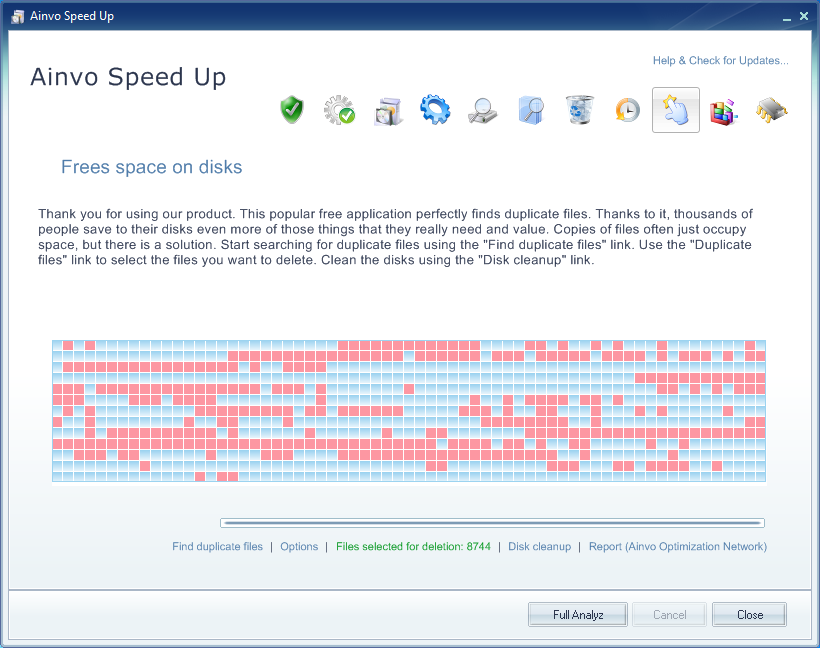


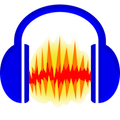

Your Comments & Opinion
Optimise and maintain your PC with this extensible tweaking tool
Give your system a speed boost by cleansing and optimising your PC
Comprehensive suite of PC speedup, maintenance and management tools
Clean, optimise and repair your PC with this familiar-looking maintenance suite
Explore dozens of powerful windows tweaks and customisations from one straightforward program
Work with your files more effectively with this four-paned Explorer replacement tool
Keep your hard drive in top condition with this powerful disk defragmentation tool
A four paned Explorer replacement tool
Easily change the timestamps of any file and folder
Tidy up your system after using the avast! uninstaller