Drivers are essential to the smooth running of your computer and it can often be useful to know exactly when you have installed. Windows does make this information available to you through the Device Manager, but in order to obtain an exhaustive list of drives you will need to work through an endless series of dialogs and manually make a note of the information you need.
DriverView is a far neater solution which can be used to not only list all of the drivers you have installed, but also provide you with a range of helpful information about each of them. This information includes not only the name of the driver and the associated files but also details of the driver version number and more advanced information such as memory locations that are in use and file attributes.
If you would like to keep a more permanent record of the state of your drivers at any given time, you can use the program to generate an HTML report that you can save or print out. When you are trying to diagnose problem with a piece of hardware, you can select the driver from the list and use the built in option to perform a Google search for the driver name, helping you to avoid the problem of making a spelling mistake when looking something up.
There is also a 64-bit version of the program available if you are running a 64-bit version of Windows and want to be able to manage your drivers in the same way and the fact that it is a portable app means that it is a great tool for anyone who is called on to help out friends and family with their computer problems – just pop the executable on your USB and you never know when it will come in handy.
Version 1.47:
- Fixed to display the correct driver version on Windows 10.
Verdict:
Useful to keeping an eye on your hardware and checking the state of your drivers, this is a tool you’ll come back to time and time again.




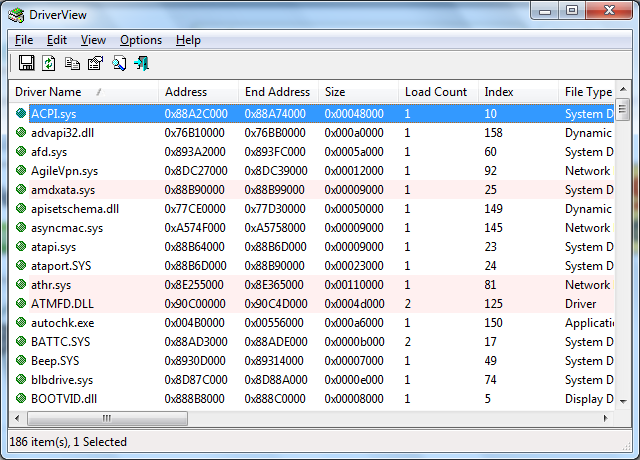




Your Comments & Opinion
Ensure your hardware drivers are up to date with this automated tool
Detailed system information in a desktop sidebar
In-depth system information for Android devices
Find out more about your PC
Identify and update hardware drivers with the minimum of fuss
View a list of all of the drivers you have installed
Quickly locate the latest drivers for your hardware
A one-stop system information/ WMI explorer
A notepad/ to-do tool with cloud sync
Read, write and edit metadata in more than 130 file types with this command line tool
Read, write and edit metadata in more than 130 file types with this command line tool
Read, write and edit metadata in more than 130 file types with this command line tool
Manage your files and folders with this dual pane tabbed Explorer replacement