Sidebar Diagnostics is an open source tool which displays useful system information - CPU type, load, RAM usage, GPU details, network usage, a simple view of free drive space, and date and time - in a desktop sidebar.
There's no setup required, just run the executable and the sidebar appears. In a neat professional touch, the program also asks you to confirm the sidebar has displayed correctly, helps you fix the problem if not, and offers to display its settings for further tweaking. And there are plenty of configuration options, too.
You're able to display the sidebar on the left or right side of the current or any other monitor (if you've several), to reserve space for it (maximising other applications will leave the sidebar visible), or set it "always on top".
The sidebar itself is vastly configurable, with tweaks for width, font, colours, opacity and more.
If you don't need the full set of hardware monitors then you're able to select specific items - CPU, RAM, GPU, Drives or Network - and reorder them.
Sidebar Diagnostics is easy enough to control from the mouse, or a system tray icon, but the Settings dialog also provides optional hotkeys to turn it on or off as required.
Verdict:
A stylish system monitor, highly configurable and professionally presented. Recommended.




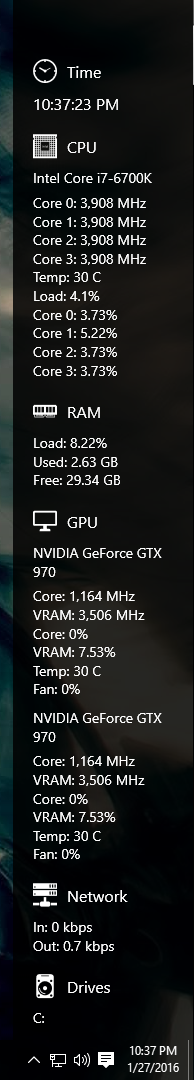
Your Comments & Opinion
Optimise, clean and repair your PC
In-depth system information for Android devices
Find out more about your PC
Monitor the temperature and status of your hardware
Monitor the state of your Mac from the menu bar
Monitor the temperature of your processor
Make the most of your multi-monitor setup using this handy utility
Create a super-fast virtual drive using your PC's memory
Powerful PDF processing toolkit
Take control of your file and folder management with this powerful – if slightly unrefined - utility
Take control of your file and folder management with this powerful – if slightly unrefined - utility