Launching programs with a command line parameter ("prog.exe /dothis") can be awkward. Even if you're looking at the application in an Explorer window, you'll probably still have to open the Run box, or a command window, for instance, before trying to figure out the lengthy path to your executable.
Fortunately, RunWithParameters makes this very much easier. Once installed, right-clicking an executable (or a shortcut, if you're holding Shift) displays a "Run with parameters" option. Select this, enter your parameters, click Run and the program will be launched accordingly.
RunWithParameters also maintains a history of whatever you've entered recently (and that's a history per program; you'll only see parameters relating to that application). So no need to type anything again, just select it from a list.
And there's even the option to add a "Run with parameters (as administrator)" option, if your target program needs administrative rights.
Verdict:
A small and simple time-saver




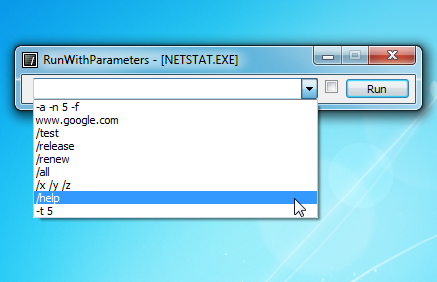
Your Comments & Opinion
Microsoft's advanced cross-platform automation tool and configuration framework
Bring the Windows command line right up to date with this powerful tool
The ultimate command line toolkit?
Run multiple command line windows from a single tabbed interface
A command prompt alternative with a modern, productivity-boosting interface
Clean up your hard drive and shred sensitive data with this open-source tool
Clean up your hard drive and shred sensitive data with this open-source tool
Install, update and manage Windows Sysinternals and NirSoft tools
An advanced replacement for Windows Explorer
An advanced replacement for Windows Explorer