The more you use your PC, the more your files will become fragmented, split into multiple chunks and scattered all over your hard drive. Everything still works, just slowly, as your drive heads must do extra work to access the same information.
Defragmenting your hard drive occasionally is a very good idea, then, and UltraDefrag has plenty of options to deliver the results you need. It can defragment a single file or folder, for instance (useful if you just want to boost the speed of one application with the minimum of hassle). You can manually defragment a drive whenever you've a little time to spare, set up a boot-time defrag to rearrange system files that would otherwise be locked, and even schedule a defrag to run when you're not around.
There's plenty of power here, then. The program is very light on system resources, performance seems generally very good, and the cluster map interface gives you something to watch while UltraDefrag does its work. Exploring the Settings dialog reveals one unexpected quirk, though - most of the buttons open Notepad with a copy of a configuration file, which you must change manually. It's a less than user-friendly option that will baffle some, and leave even experts with a chance of accidentally altering the wrong setting.
Note this is the Portable version of UltraDefrag.
Verdict:
A fast, powerful defrag tool, but not built for ease of use. Try it with care



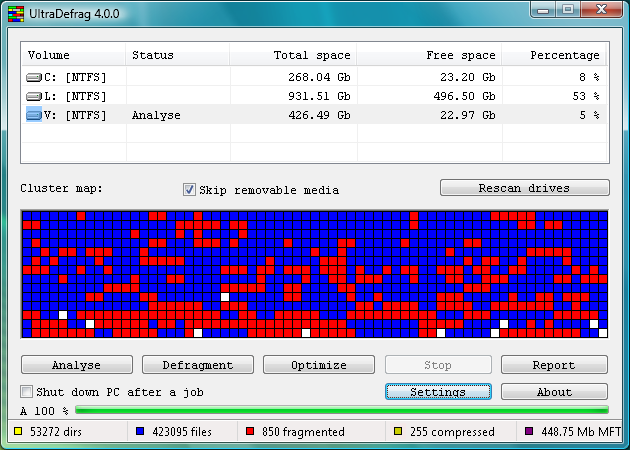




Your Comments & Opinion
Quickly defragment your hard drive with this versatile maintenance tool
A simpler way to manage your iPhone, iPad or iPod
Take care of your hard drive with this handy utility
Monitor, manage and optimize your hard drives
A versatile portable note-taking application
Protect your personal privacy with this exceptionally thorough portable security tool
Play just about any video or audio format using this versatile media player
A powerful portable tool for detecting, benchmarking and monitoring your PCs hardware
Opera's rebooted web browser is starting to come of age