PDF Unlock is a simple tool which can remove the password from multiple PDFs in a single operation.
The program isn't a cracking tool. You must know the document password for it to work, and the same password must apply to every file.
The main advantage here is speed and ease of use. Drag and drop your source PDFs, enter the common password, click "Unlock" and the unlocked versions will be saved in the source folder (file.pdf > file_unlocked.pdf).
You can optionally save the unlocked files to a new folder, or even overwrite the originals, although we wouldn't recommend it-- if the unlock process fails for some reason, your document could be lost.
Verdict:
PDF Unlock doesn't do much, but its single function works very well, and it can unprotect an entire folder of PDFs in a click.




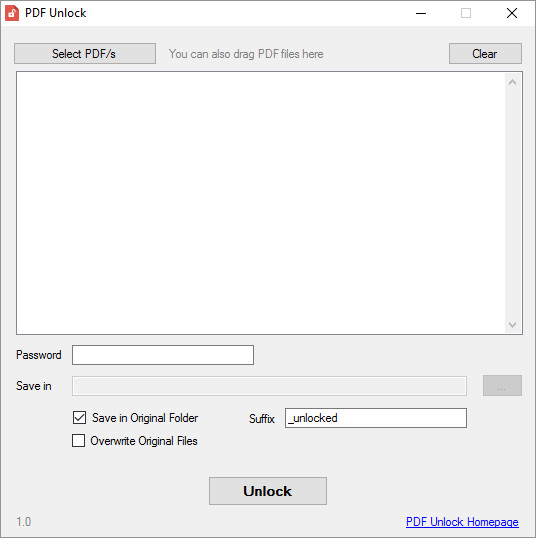




Your Comments & Opinion
Lock down your files with one of the most secure forms of cryptography.
View, create and comment on PDF files for free with this feature-rich application
Password-protect your PDFs
Store all of your passwords securely on your computer with this free password manager.
Split, convert, add passwords and otherwise work with your PDF files
Seek out and destroy the most common malware with a click
Seek out and destroy the most common malware with a click
Track and recover your lost or stolen laptop with this free tool
Preserve your anonymity online with this interesting privacy tool
Preserve your anonymity online with this interesting privacy tool