The humble flipchart has been largely replaced with the whiteboard, and now Microsoft has a digital update to share. The appropriately name Microsoft Whiteboard is a digital workspace for use in the classroom, office and other scenarios where there is a need to present and pull together ideas. At its heart, the app is a cloud-based whiteboard that can be used to either present and share ideas with others, or to collaborate on a shared workspace as part of a brainstorming session.
One of the immediate benefits of Microsoft Whiteboard over its physical counterparts is that you are afforded an unending workspace – you can just keep expanding and expanding for as long as you need to.
There are two main uses for the app. It can be used in an office environment to enable a group of people to work together. The participants could be gathered together in the same room working on their own devices, but the cloud-based nature of the app means that it can also be used by people in remote locations.
Another key usage scenario is in the classroom. A teacher or lecturer can use Microsoft Whiteboard to give a presentation to a class, allowing students to interact with information on screen. Conversely, a student could present work within the app, and the collaborative sharing features could be used by the teacher to ink comments and marks.
The tools you're presented with are pretty simple. There is a range of customisable pens for on-screen inking, and you can easily add sticky notes and images. There's automatic saving, so you never have to worry about forgetting to do this manually and thereby lose the best idea of the day. The very small toolbar is also home to the Insert menu which you can use to add list, text, the contents of the clipboard or a range of different documents to your workspace. There are a number of template available covering these such as brainstorming, weekly planning, project management and planning, and meeting management. While, ultimately, there is little outstanding about any of these various templates, they serve as a helpful starting point.
It is slightly disappointing to find that Microsoft Whiteboard is currently only available for Windows 10 and iOS, as this automatically cuts out a large portion of its potential audience. Another disappointment is the way sharing has been implemented. Rather than letting you invite participants using their email addresses, you are instead provided with a link to your whiteboard which you can then share with other via whatever means you want – there's no way to stop this being shared further.
Verdict:
Microsoft Whiteboard is a simple idea, and it keeps its whole approach simple too. It's certainly a useful tool, but really there is nothing beyond the bare minimum of options





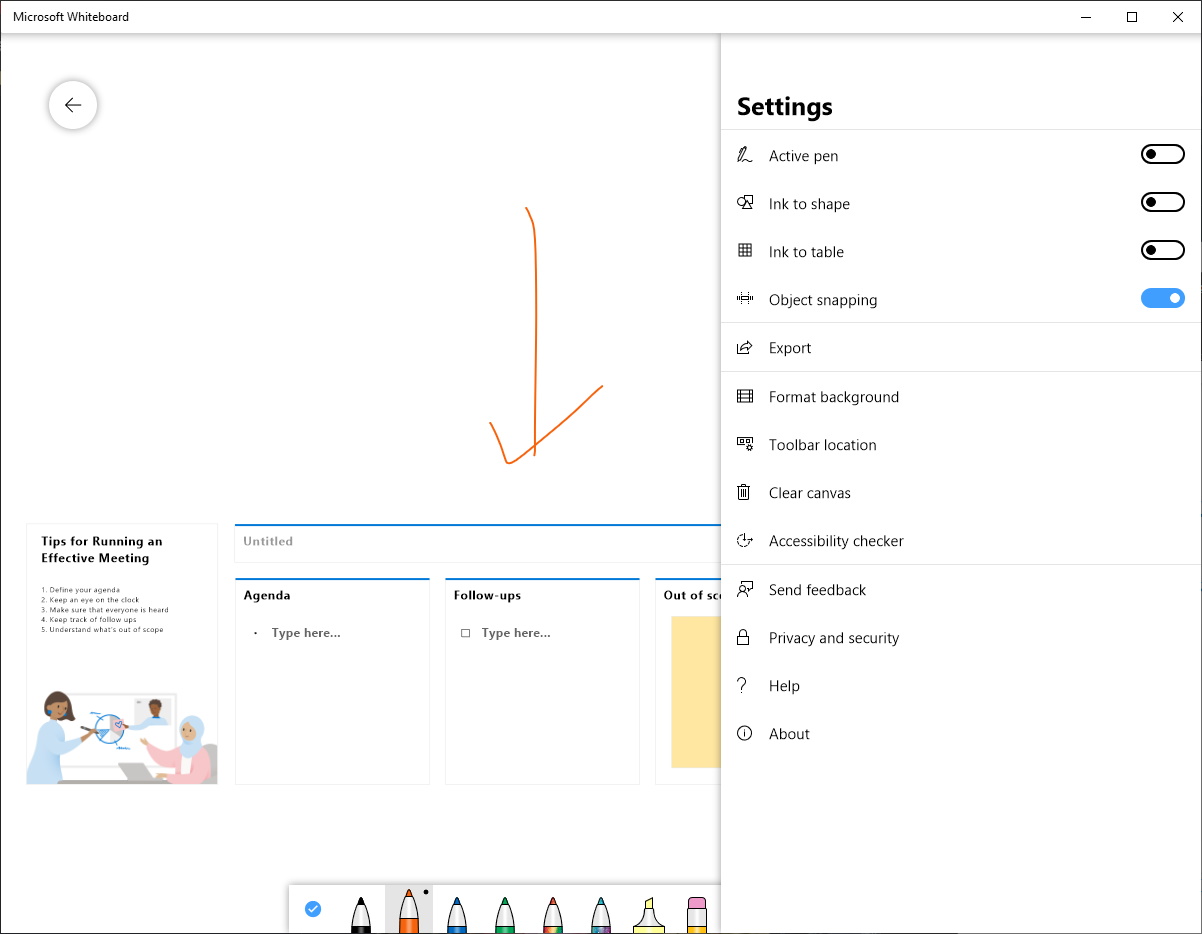
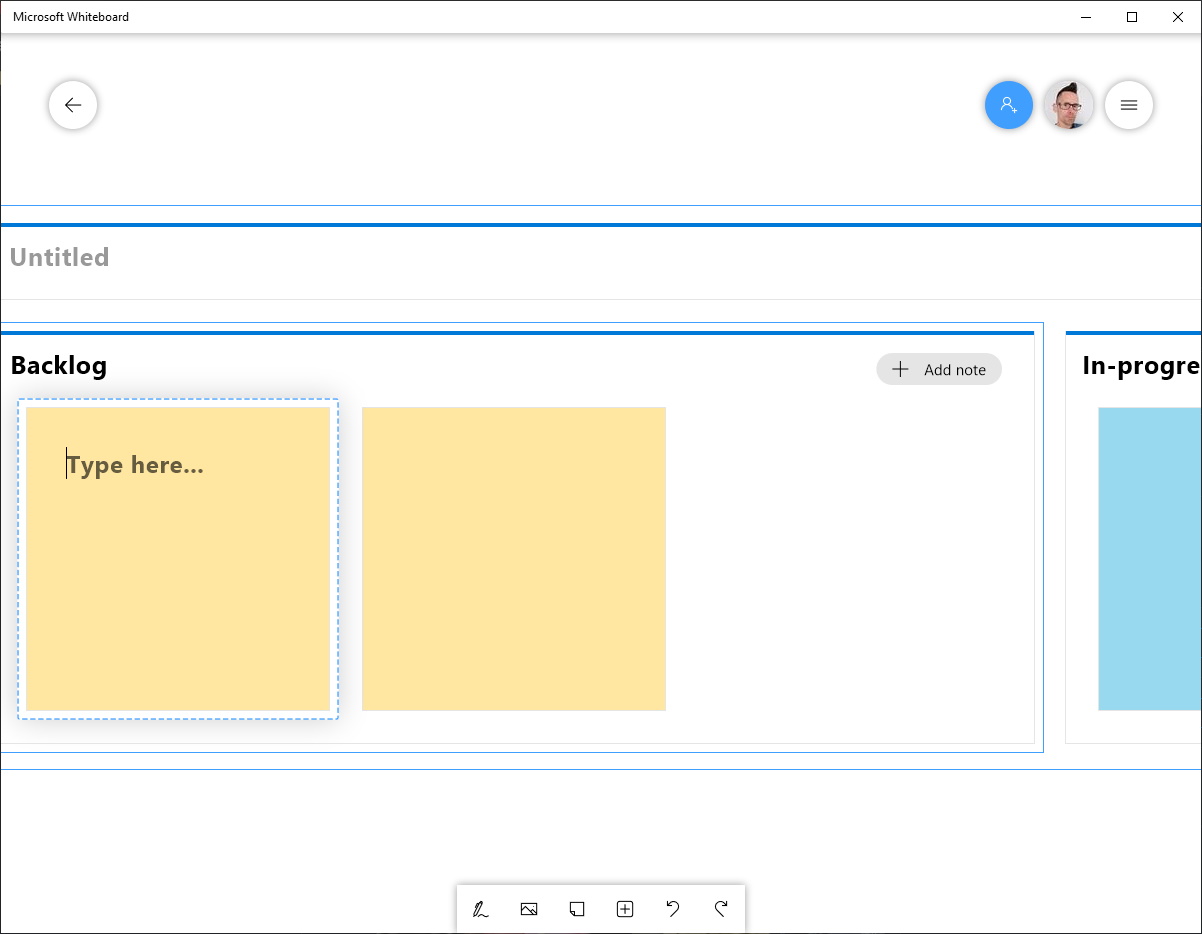
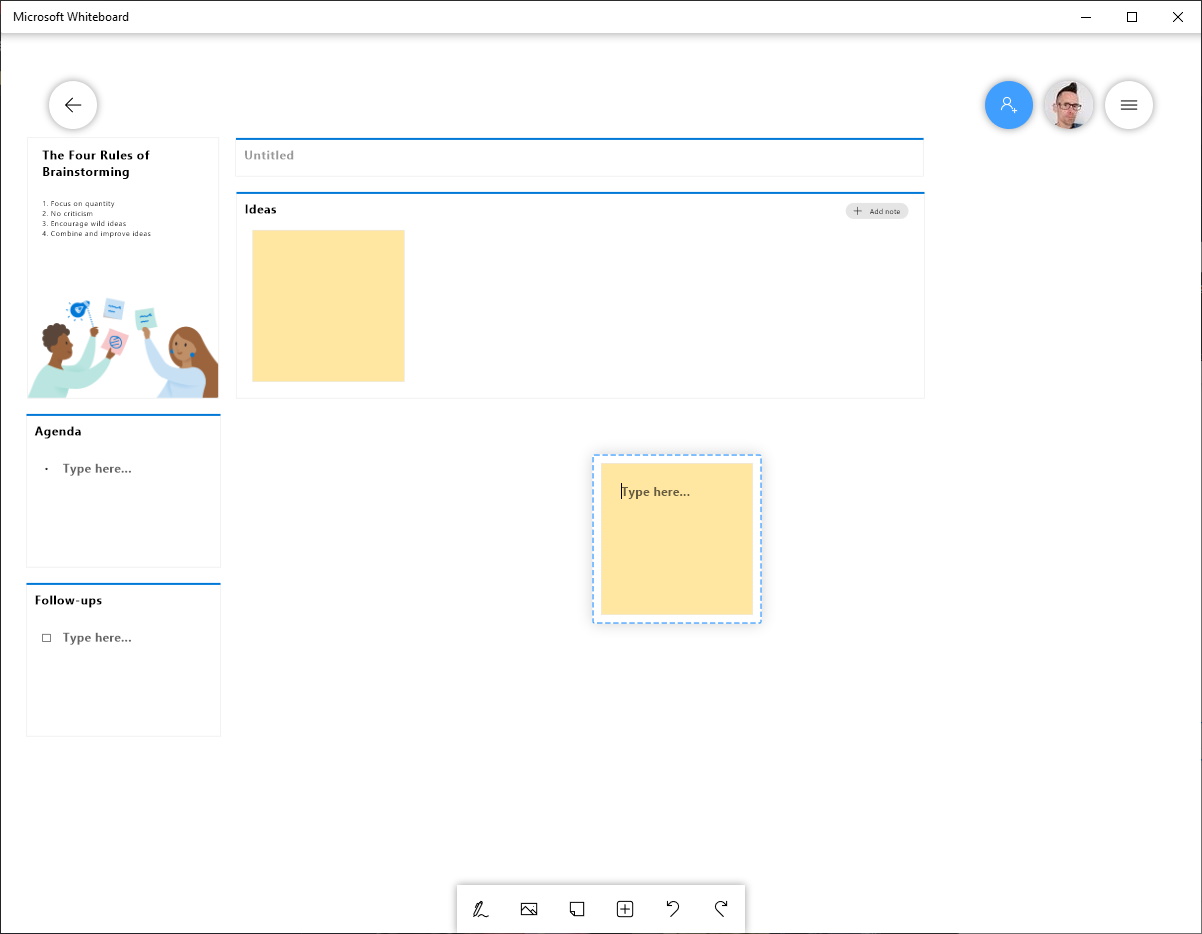


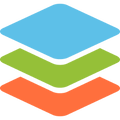

Your Comments & Opinion
A flexible video conferencing tool with support for up to 100 users for free
A collaborative digital whiteboard for the modern office, classroom and more
Manage and quickly switch between multiple desktops on your PC with this powerful tool
Automatically add removable media shortcuts to the desktop
A collection of portable apps to add to your USB drive and use on any computer
A collection of portable apps to add to your USB drive and use on any computer
A collection of portable apps to add to your USB drive and use on any computer
Stick 'todo' notes to your Windows 10 desktop
Stick 'todo' notes to your Windows 10 desktop
Looking for a powerful and free alternative to Microsoft Office? This is it.
Looking for a powerful and free alternative to Microsoft Office? This is it.
Looking for a powerful and free alternative to Microsoft Office? This is it.