Software Ideas Modeler is a versatile diagramming tools that can help you to create over 70 different types of diagram. There are many classic options here such as mind mapping, flowcharts and fault tree analysis, but there are also lots of rather more specific diagram types available.
A key feature of Software Ideas Modeler is CASE and UML functionality. To help with design projects, you can create web page diagrams to plan layouts and navigation, while other wireframing project such as UI and Mobile App also help with other elements of design. The software can also be used to plan databases and software dataflows.
Software developers can use the app to generate code in a range of languages including PHP, Ruby, C# and Python. This is achieved by building code from UML class diagrams, entity-relationship diagrams or UML state machine diagram, to help speed up project creation. If the language you use is not support directly, there are templates on hand to enable you to add support yourself
There are many templates available, with instantly recognisable, industry standard lines, shapes and symbols. You can use the software for problem solving project planning, describing user needs and much more. Other potential uses for Software Ideas Modeler include creating infographics and business plans, as well as roadmaps.
While there are numerous templated here to help you get started, you can also start from scratch. All elements are also completely customisable, so you can tailor them to meet your specific needs. Software Ideas Modeler goes beyond the capabilities of many diagramming tools. It enables you, for instance, to place the same model element in multiple diagrams in a project. Thanks to the interconnected model, and changes you make in one place will be reflected across the project as a whole.
The Standard version of the software is free for non-commercial use, and this edition includes pretty much all of the features most people will find meets their needs. However, if the software is to be used for commercial purposes, a license must be purchased. There are also Premium, Professional and Ultimate editions available which add slightly more specialist options that not everyone will deem necessary.
Verdict:
An excellent tool for creating UML diagrams and more which is easy to get into – and thanks to superb online documentation and tutorials from the developer, there's always help available should you run into trouble.




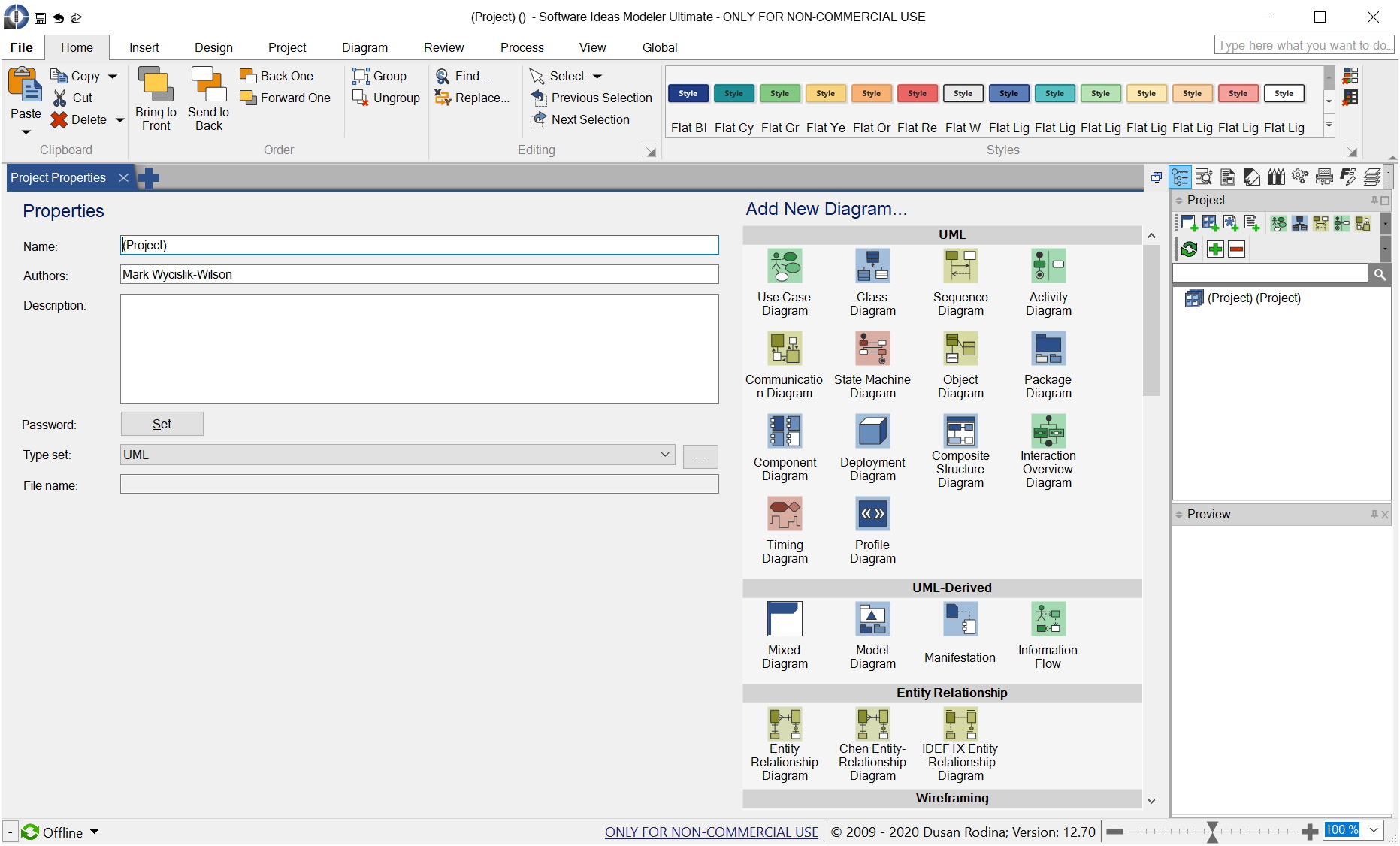
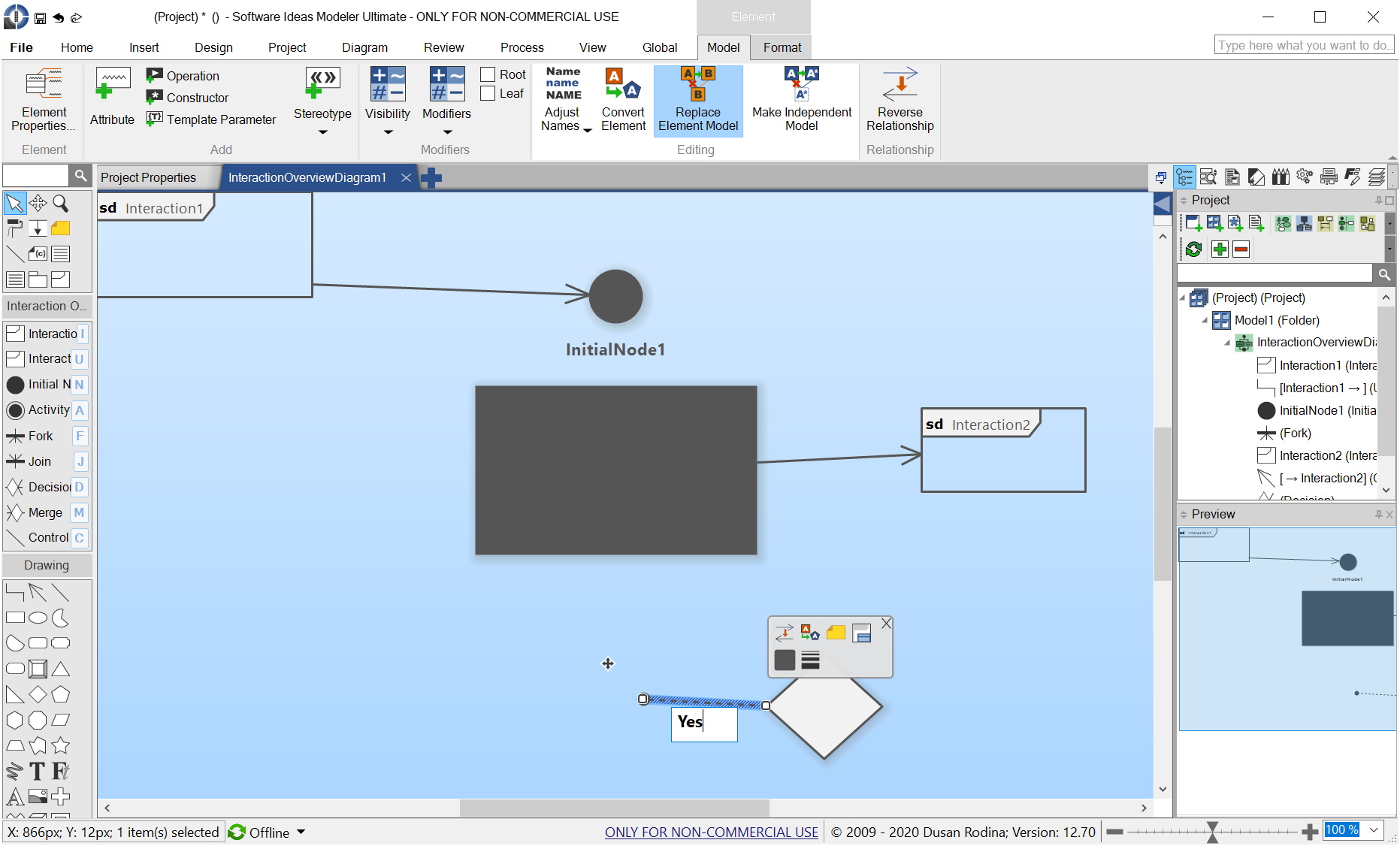

Your Comments & Opinion
A versatile mind mapping tool
A powerful diagramming tool for creating everything from mind maps and flowcharts to decision tables and beyond
A powerful diagramming tool for creating everything from mind maps and flowcharts to decision tables and beyond
A powerful diagramming tool for creating everything from mind maps and flowcharts to decision tables and beyond
A versatile mind mapping tool
Create flowcharts, UML class diagrams and more with drag and drop simplicity
Easily create simple network diagrams
Quickly create mind maps, website maps and more
Quickly edit, annotate and then export your PDF files
Design the layout of your rooms in 3D on your computer
Design the layout of your rooms in 3D on your computer
Design the layout of your rooms in 3D on your computer
A quick and easy way to create mockups of program and web interfaces