Adobe is probably best known for its Photoshop image editor, and this is the app that lends it name to this digital photography app. While the Photoshop name is included in the title, this particular app has little to do with the world-famous software, although it does enable you to make some adjustments to photos.
The concept behind Adobe Photoshop Camera will be familiar to anyone who has used the likes of WhatsApp, Instagram or Facebook Messenger to take photos with effects and filters, as it works in very much the same way. Whether you are taking a selfie or a photograph of something else, you can choose from a number of categories of effects (or Lenses, as Adobe calls them), and then swipe left and right to select the one you'd like to use.
Effects fall into categories such as Artful, Food, Scenery and Food, and there is also a wide selection of extras available to download from an lens repository, which includes offerings from celebrities and big-name companies. Adobe promises that new ones will be added every week. Whatever initial lens you use to take your snap, you have access to a selection of enhancement options – including auto-enhancement – to improve lighting and colour, as well as tweaking settings for effects.
If you're not sure what will work best for a particular subject, you have a couple of options. You could just experiment and see what happens with various combinations of effects and settings, or you can let the app analyse the scene and it will intelligently suggest the best options to use.
In manual mode, the adjustments you can make are limited to simply moving sliders to increase or decrease a level, but there are so many individual levels to adjust that you actually have a huge amount of control over the final look of your photos. When you're finished, you can share image online from within the app.
Verdict:
Adobe Photoshop Camera is a seriously impressive app. You might expect as much considering that it comes from Adobe, but it would have been easy for the company to push out something half-baked. As it is, however, this is an app that lets you take fun, stylish, silly and genuinely impressive photos that are perfect for sharing on social media.






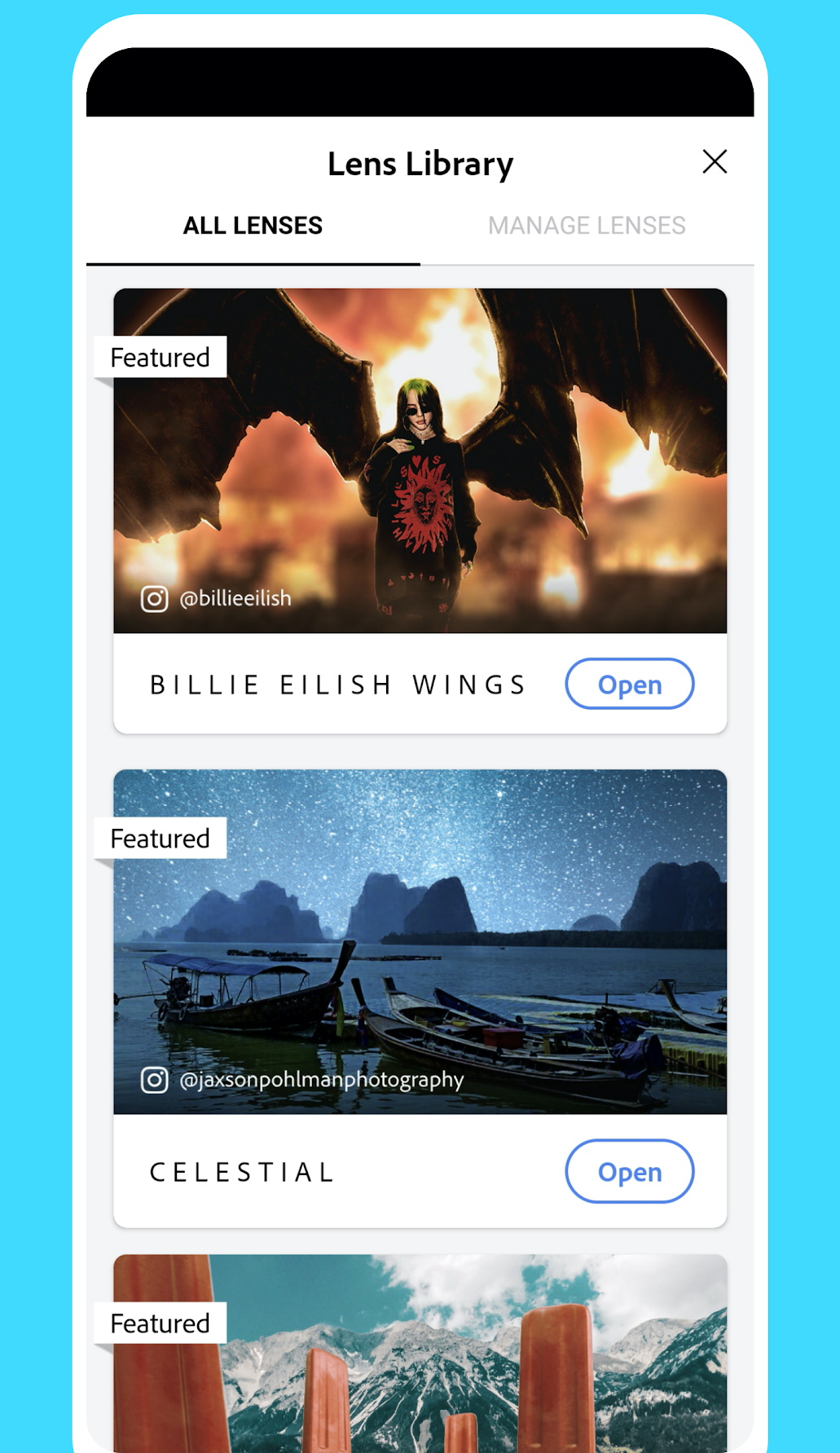
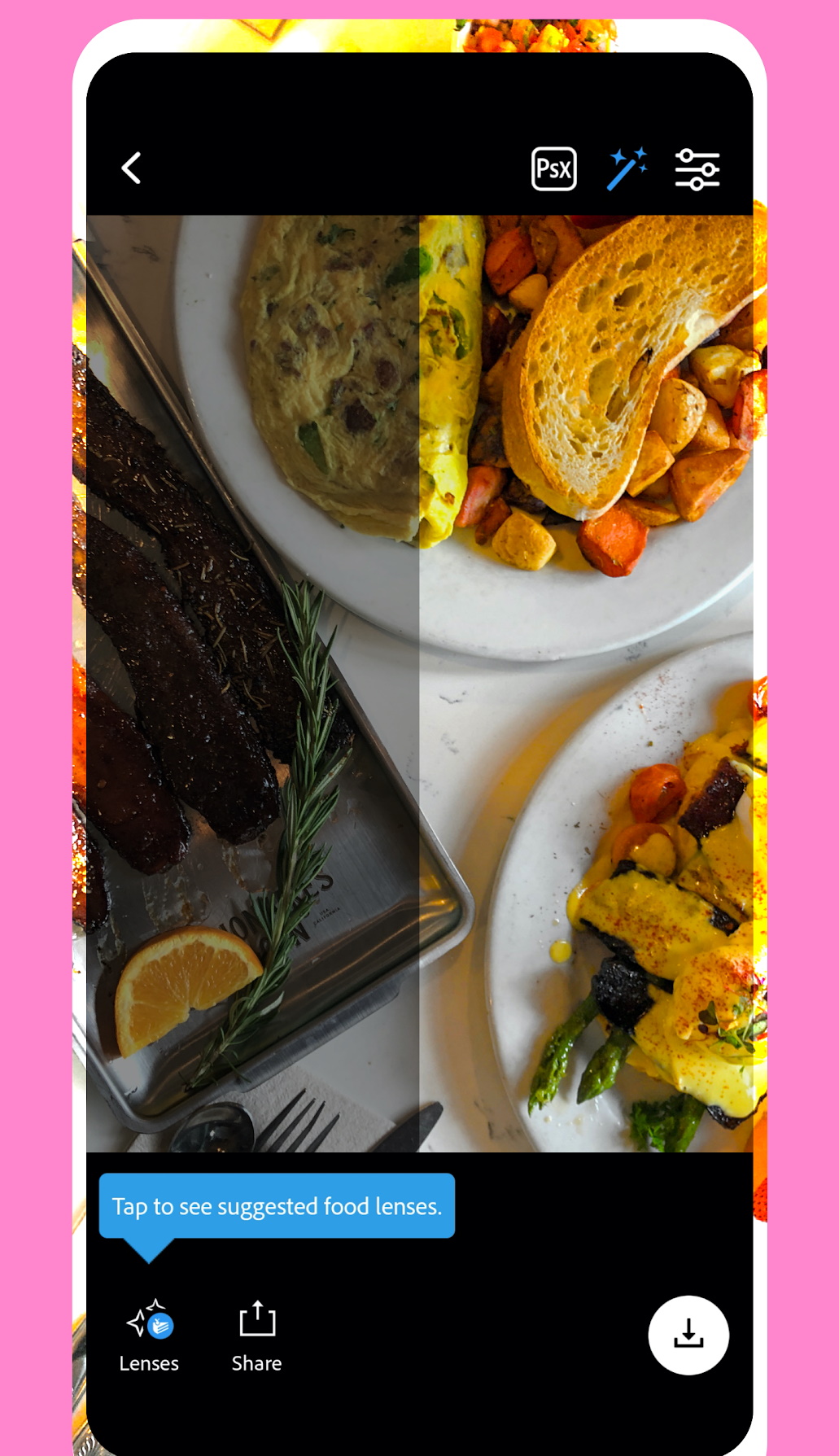
Your Comments & Opinion
Strip Exif data from your images and videos quickly and easily
A free app from Adobe to help you take stunning photos
A free app from Adobe to help you take stunning photos
Rotate, rename or resize a folder of images at a click
Rename, categorise or edit thousands of images in a single, automated operation
A very basic, but extremely easy-to-use image editor
View, fix, edit and enhance your favourite photos
Create stunning HDR images in a flash with this image processing tool
Convert just about any video into MP4 with this very configurable tool
Quickly and easily convert almost any video to the format you need
Breathe new life into your old scanner with this handy scanning tool
Breathe new life into your old scanner with this handy scanning tool
Breathe new life into your old scanner with this handy scanning tool