There are a number of well-known photo editors that are both free and decent, and a number that are expensive and very good. The area in between -- the apps that cost money, but are really quite affordable -- is a real mixture. There are some undeniable great, low-cost tools out there, but there are also plenty that are dire. PhotoWorks falls into the former camp, offering an impressive range of accessible tools at an extremely affordable price.
Rather than being a simple image editor, this is a piece of software designed specifically with photo editing in mind. To this end, there are numerous unique tools and settings available that enable you to achieve particular results with your digital snaps.
When it comes to portraits, for instance, there is the familiar reed eye removal tool, but there are other options available too. Other handy tools include skin smoothing and facial sculpting. If you would like to take things even further, you can go as far as using the Body Sculpt tools to completely reshape body parts. There isa also the Portrait Magic option that aims to automatically improve the appearance of a face.
For landscapes, there are numerous image enhancement options. Included in the toolbox is the option of changing the appearance of the sky, adding sun flare for atmosphere, a impressive graduation filter and much more.
Whatever type of image you are working with, there are the usual selection of color correction tools, automated image optimization and so on. There is also a vignetting option, a background changing tool, the ability to tweak the geometry of an image, and a range of fixing brushes such as the healing brush, patch tool and adjustment brush.
When you are editing, the option of having a side-by-side comparison of the original and the edited version is a nice touch, and makes it easier to see not only what you have been able to enhance and improve, but also to highlight what still needs to be done.
There are some slightly gimmicky options such as adding frames to images, and there are really very few here that look anything even approach pleasant. Similarly, the option to add stickers to an image is one that will have limited appeal, but the ability to add text is rather more useful.
For photographers, or anyone working with a series of scans from a set of prints, can take advantage of the program's batch processing function. This works very much as you would expect, giving you a quick and easy way to apply the same effects and changes to a large number of images at once. It may lack the nuance of dealing with images on a one-by-one basis, but it is certainly a great deal faster.
While PhotoWorks may not be able to compete with the likes of Photoshop (what do you expect for under $20?) it is still capable of creating -- or helping you to create -- some seriously impressive results. But in order to generate impressive output, you need to know how to make the most of the tools placed at your disposal. To help with this, the PhotoWorks website is filled with a number of incredibly useful tutorials that will help you to master individual tools, and learn the techniques you need to create particular results. There's nothing to stop you from just jumping in and playing around, of course, but the online tutorials are well worth checking out if you'd like a helping hand; you can find them here, as well as by following the suggested links as you use the software.
Verdict:
In something of a saturated market, PhotoWorks manages to stand above much of the competition. While this is a paid app, the trial version gives you access to near enough all of the tools so you can get a real feel for the software and determine whether it is right for you. The tutorials which are suggested as you use the software are extremely useful, serving as a great introduction to what is a pleadingly powerful program for the price.






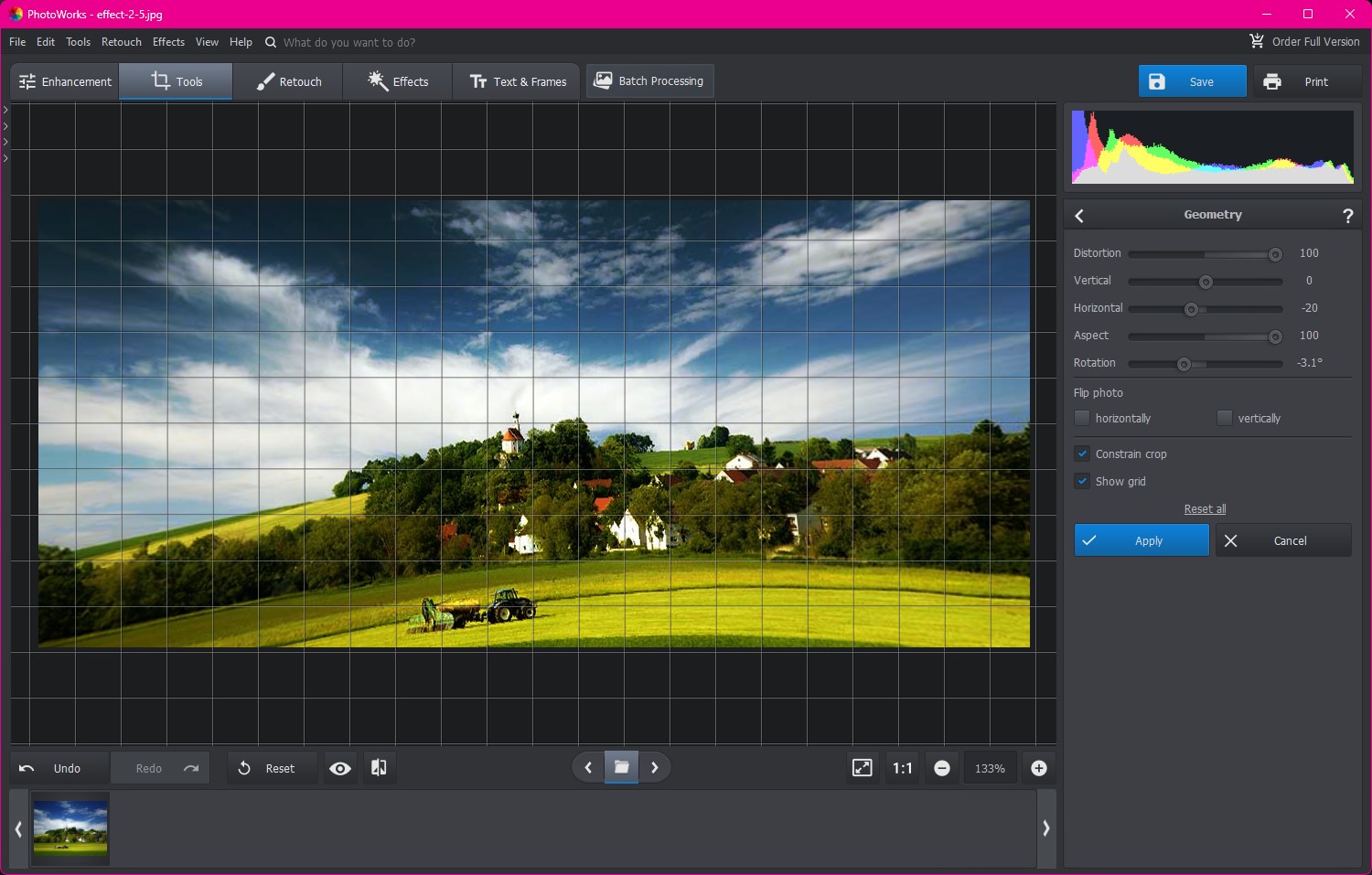

Your Comments & Opinion
View, annotate, edit and process all your images with this compact and versatile graphics tool
Get more out of your photos with the latest version of this versatile graphics editor
Rotate, rename or resize a folder of images at a click
A very basic, but extremely easy-to-use image editor
Enhance your favourite digital photos with this powerful image editor
View, fix, edit and enhance your favourite photos
Quickly and easily convert almost any video to the format you need
Breathe new life into your old scanner with this handy scanning tool
Breathe new life into your old scanner with this handy scanning tool
Breathe new life into your old scanner with this handy scanning tool
Breathe new life into your old scanner with this handy scanning tool