It's a disaster: your PC is trashed and you'll need to reinstall everything. That should at least be possible with Windows and your applications, because you've probably kept the original discs safe somewhere - but what about your drivers? Even if you can find the original driver discs, they won't include any updates, so you'll be forced to manually relocate and reinstall each of these before your system is back to normal.
Prepare yourself with Double Driver, though, and it could be a very different story. Run the program and it'll detect and list all your drivers, selecting those that aren't from Microsoft. Then click the Backup button and it'll save them to a folder, ZIP file or self-extracting executable, which you can safely store away on a CD.
And then, if the worst happens in future, just pull out your backup disc and launch the copy of Double Driver it contains. The program can then restore your drivers in a couple of clicks, with no further web browsing or downloading required.
Double Driver can also print your driver list, useful as a troubleshooting tool if you do it regularly. If you notice your PC seems slow, unstable or has some other problem, for instance, just print out the driver list, compare it with last month and look for any change: driver bugs are responsible for many PC issues, and this just might offer a clue.
Verdict:
A simple and effective utility that should be part of everyone's disaster recovery toolkit



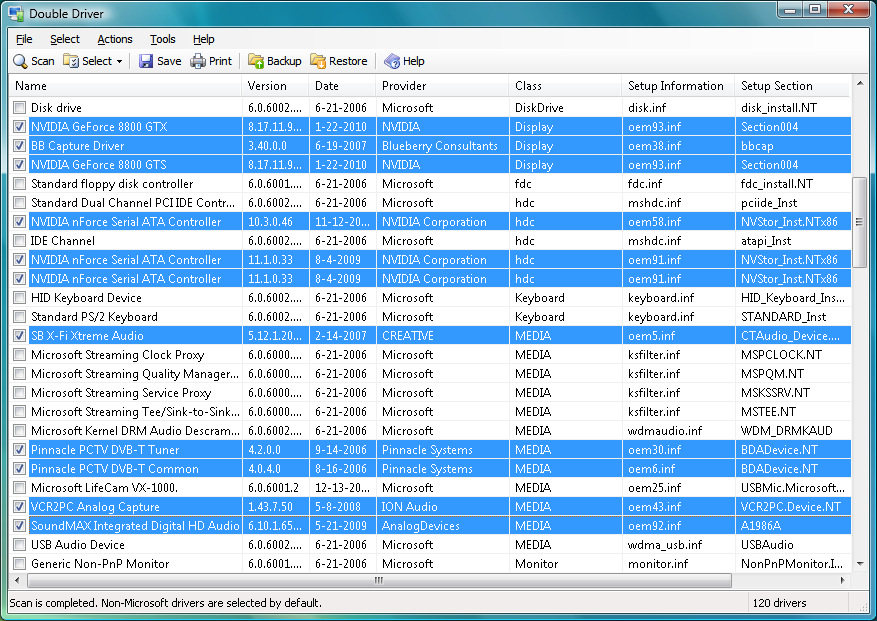




Your Comments & Opinion
Are your drivers up-to-date? Here's how to find out
Ensure your hardware drivers are up to date with this automated tool
Scan, locate and download the latest drivers for your PC
Quickly identify any driver updates available for your PC
Take more control over the installation and removal of programs from your computer
The latest stable Chrome Portable includes a number of under-the-hood improvements
The latest stable Chrome Portable includes a number of under-the-hood improvements
A distraction-free word processor that leaves you free to focus on your work
More powerful replacement for Windows' built in program removal tool
Opera's rebooted web browser is starting to come of age