Windows 7 added a couple of useful new desktop features: Aero Shake allows you to minimise all open windows apart from the one you're using with a quick shake of the mouse, while Aero Peek turns application windows transparent to let you see the desktop. You don't have to upgrade to Windows 7 to try these out, though, because WinShake offers very similar features, and it'll run on almost anything, from ancient Windows 98 systems onwards.
So to see the desktop, for instance, just click the mouse scroll button on the active window and all other open windows will disappear. Or you can double-click the middle mouse button to minimise all open windows, double-click again to bring them back.
If you've too many taskbar buttons and can't find the one you need, then Taskbar Peek can help. Simply hover the mouse cursor over a button, click the middle mouse button, and every window apart from the one you've selected will become transparent.
You also get an improved version of the Show Desktop button in your Quick Launch toolbar, that only removes minimisable windows, and remembers which one was on top when restoring them. And there are a number of clever variations on these themes, to help you minimise, restore, find and generally work more efficiently with your application windows.
Note that, while you can use most of the functions here for free, some of them - Taskbar Peek and PeekX - will only be available in this version for 7 days. If you want to keep using them, you'll need to purchase a license for $8.50.
WinShake 2.73 brings these changes:
- New NumWheel function (Function 7), especially for laptop users, to use the NumPad keys as a mouse wheel, complete with middle button, as well as buttons #4 and #5.
- Auto Alt-Tab can now be canceled by sliding the mouse along the edge.
- ToolTip telling it’s ready to Auto Switch by moving mouse from edge.
- Windows 8(.1) and Server 2012(R2) compatibility.
- Improved general performance when registered.
Verdict:
A simple, lightweight tool that adds useful extra functionality to your desktop




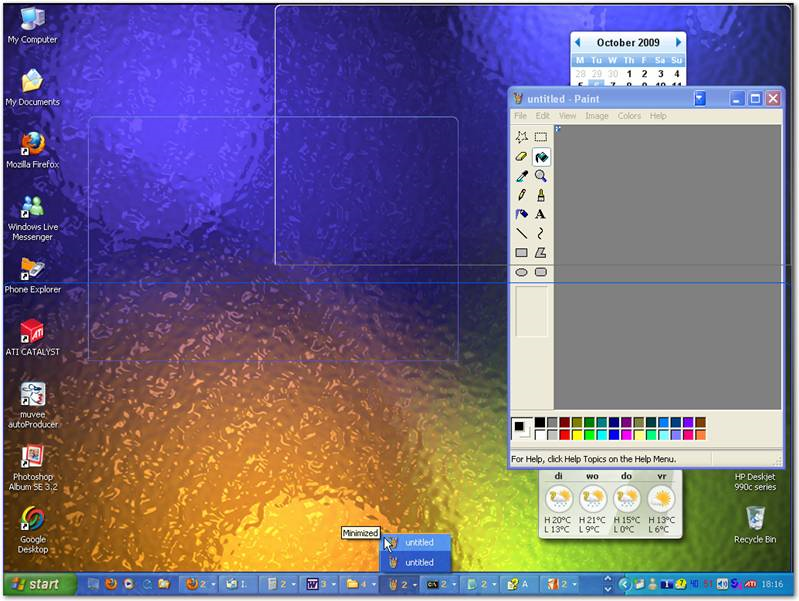
Your Comments & Opinion
Bring Aero Shake and Snap to your Mac
A Windows 8 inspired desktop theme to give your computer a new look
Automatically adjust the Aero glass colour to blend in with your desktop background.
Scan, locate and update your installed applications
Find lost data using this drive recovery tool
Add new capabilities to VirtualBox with this extension pack
Add new capabilities to VirtualBox with this extension pack
Add new capabilities to VirtualBox with this extension pack